Printers have become an essential part of any home or office, making your life easier and more productive. Just as there are many types of printers, there are many types of connections, and while the need to have documents at your fingertips hasn’t changed, the way we print has.
Currently, the latest printer models have a wifi connection that allows you to print wherever you are, but another type of connection that allows you to print without wires is Bluetooth.
Even though Wifi and Bluetooth were introduced to the world in the same year, they offer different types of connections and possibilities. That’s why we’re going to talk about Bluetooth printers, their features, pros, cons, and everything you should know about them.
We’ve rounded up the best Bluetooth printers on the market so you can make an informed decision if you’re looking for a device that doesn’t require wires or Wi-Fi.
Read on, because we’re confident you’ll find the right printer for you.
What are Bluetooth printers?
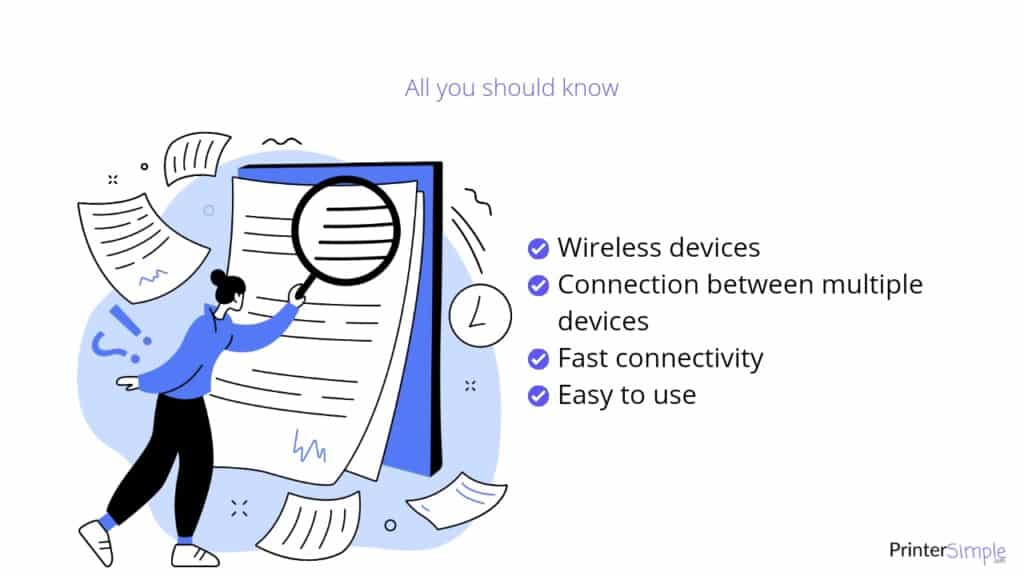
Bluetooth printers are a type of wireless printer that use Bluetooth networks to connect to devices such as laptops, smartphones, and tablets, and are an excellent option for those who want the convenience of printing without the hassle of wires and cables.
The technology used by Bluetooth printers allows you to easily connect and print from multiple devices without having to switch cables or settings, and it stands out from other types of connections due to its fast pairing compared to other connections.
Currently, any printer can have Bluetooth connectivity, but it depends on the type of printer and the task it is designed to perform. Let us see what types of printers have Bluetooth connectivity.
Types of Bluetooth Printers
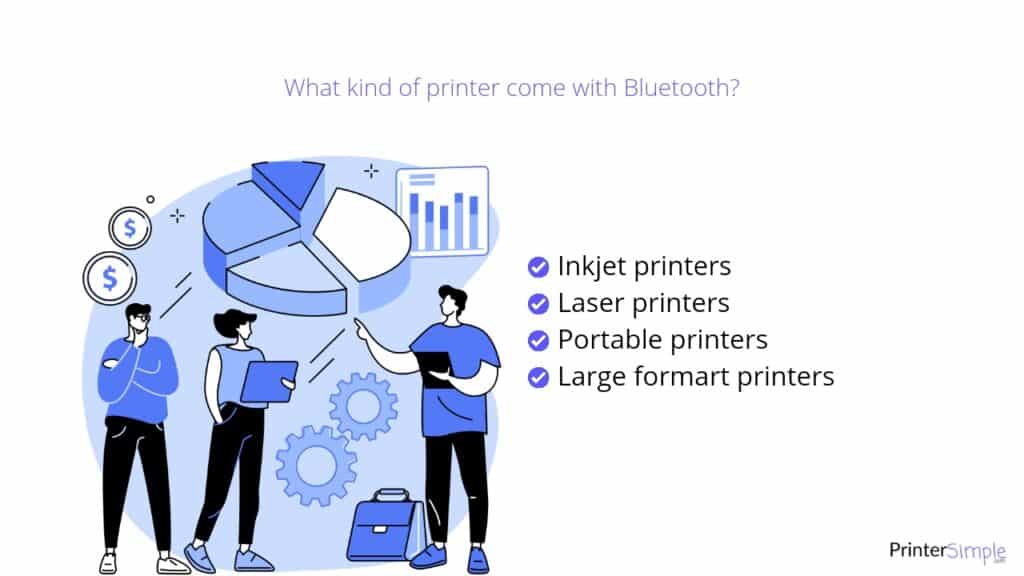
Bluetooth printers are a popular type of device due to their ease of use and convenience. These printers come in different types that offer different connectivity features suitable for different needs.
The first type of Bluetooth printer is the portable printer, which is a compact and lightweight device ideal for people who travel frequently or work remotely. Portable Bluetooth printers can connect to multiple devices simultaneously, allowing more than one user to print at the same time. They also have rechargeable batteries, eliminating the need for power outlets and cords.
Another type of Bluetooth printer is the desktop version, which is designed for home or office use. This type of Bluetooth printer may be laser or inkjet, so they are larger than the portable ones and have more features to offer, such as faster printing speeds as well as larger paper capacities.
Benefits and disadvantages of Using Bluetooth Printers
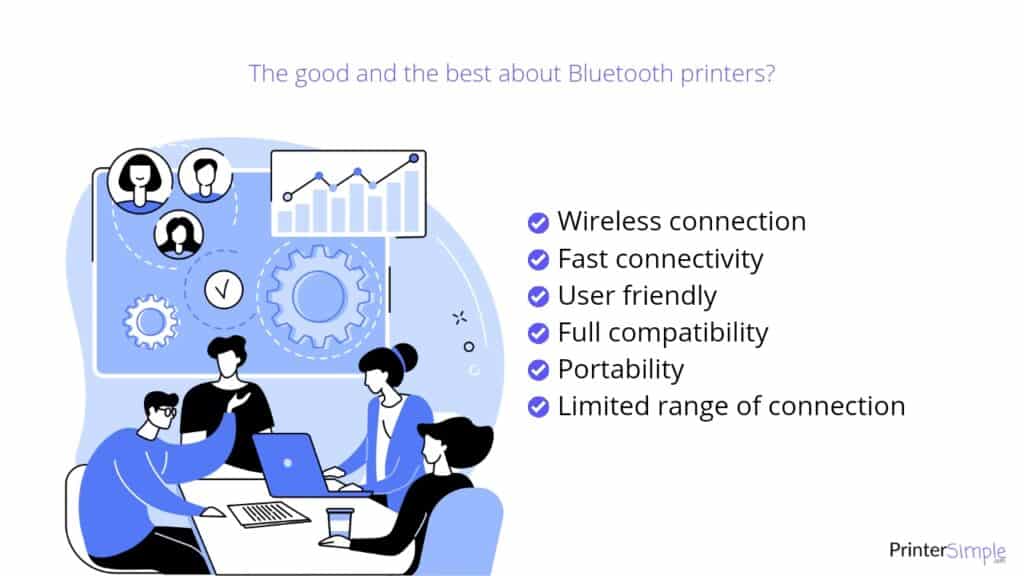
Bluetooth printers have revolutionized the way we print documents and are popular for their versatility and ease of use. However, like any other technological advancement, Bluetooth printers come with advantages and disadvantages that you should consider before purchasing one. Here are the most important aspects of Bluetooth printers.
One of the biggest advantages of Bluetooth printers is that they don’t require any cables or wires to connect to your device. This means they require minimal setup time, and you can print from anywhere in the room using your smartphone, tablet, or laptop without worrying about being tethered to a printer. Bluetooth printers are also easy to set up and use because you don’t need to install any special software or drivers on your device.
Another benefit of using a Bluetooth printer is its portability. You can take it with you wherever you go and print from any device that has a Bluetooth connection, making them ideal for people who work on the road or travel frequently.
On the other hand, a disadvantage of Bluetooth printers is that they may not be as fast as wired printers when it comes to printing large volumes of documents. The transfer rate between Bluetooth-connected devices can sometimes be slow, causing delays in printing jobs.
Another disadvantage is their limited range, so if you’re out of range, you’re likely to disconnect and stop printing.
Tips to Choose the Right Bluetooth Printer
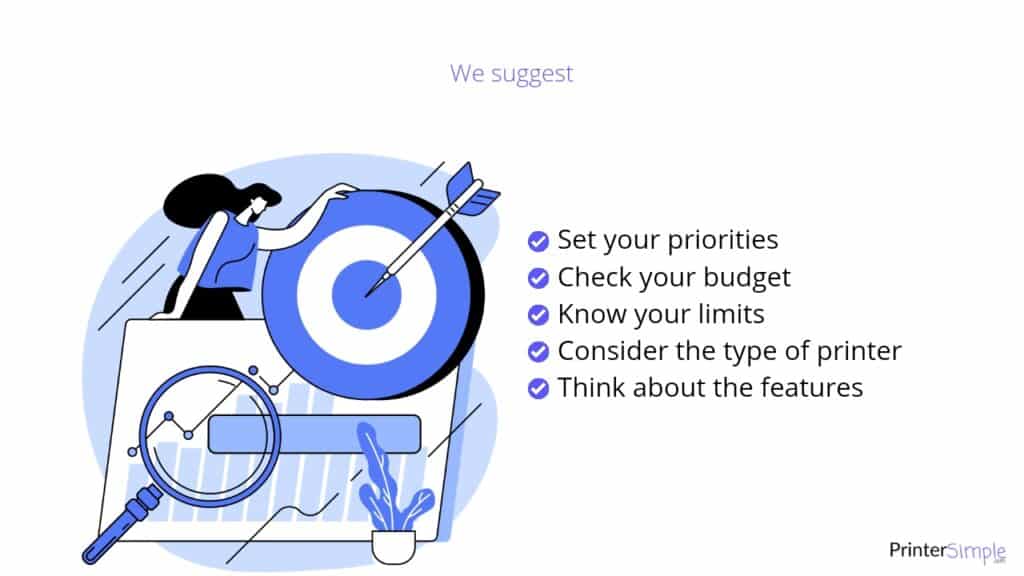
We know that with so many different options on the market, choosing the right one can be overwhelming. But don’t worry, we’re here to help, so we’ve put together a few tips to help you choose the perfect Bluetooth printer for your needs.
First and foremost, consider your budget; this will help you narrow down your options and get to know your limitations. Also, think about what you’ll be using the printer for, this will determine the type of printer you should be looking for. If photo printing is important to you, then a high-resolution printer would be ideal, but if productivity is your priority, then a high-speed printer is the way to go.
Bluetooth printers allow you to print wirelessly from your phone or tablet without a physical connection, but you may be limited by the range of the connection, so if you need a more stable connection, you may want to consider another type of wireless device.
TOP 4 Bluetooth printers on the market

There are many Bluetooth printers on the market today, perfect for all your printing needs. If you don’t know where to start, here you have the best Bluetooth printers we found on the Internet.
HP Smart Tank 5101

The HP Smart Tank 5101 is a groundbreaking printer that offers an unbeatable combination of performance and economy. This all-in-one wireless ink tank system is designed to deliver high-volume printing at a low cost per page. It features automatic double-sided printing, scanning, and copying for increased productivity. The ink tanks offer long-lasting reliability and high-quality printing with up to 6,000 pages in black or color, with consistent results.
With HP Smart App compatibility and Bluetooth connectivity, users can easily print from their smartphone and tablet, or directly from the cloud. Customers benefit from fast setup, easy maintenance, and reliable printing at an affordable and permanently discounted price of just $199.99.
HP ENVY 6055E
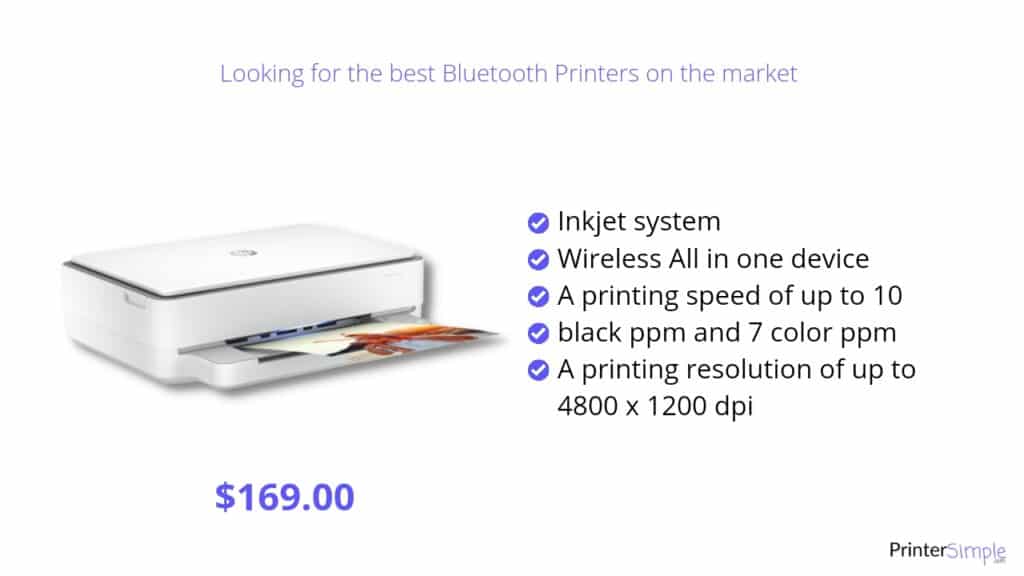
The HP ENVY 6055E is a powerful all-in-one home inkjet printer designed to meet the needs of today’s users. Its crisp and clear printing, efficient scanning, and convenient copying features make it an ideal choice for everyone from students to small business owners. The HP Instant Ink Ready feature makes it easy to order ink cartridges at an incredibly low cost. With a simple setup process, intuitive touch screen, and mobile or wireless printing capabilities, this printer fits seamlessly into any home or office.
In addition, users can rest assured that their documents are always secure with built-in security features. The HP ENVY 6055E is a high-quality all-in-one printer that offers great value and reliable performance every time for just $169.99.
CANON IVY Mini Photo Printer
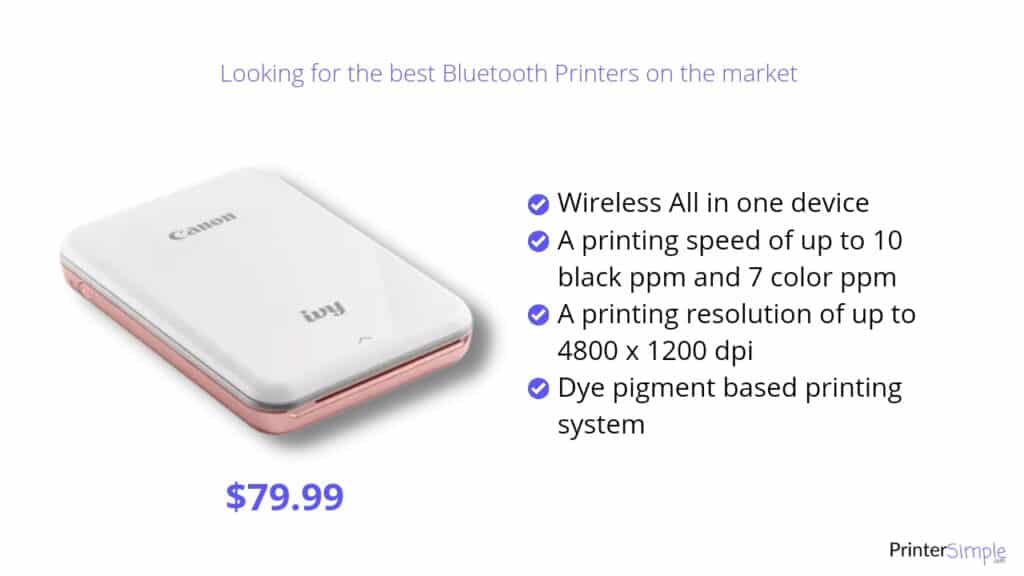
The IVY Mini Photo Printer is the perfect companion to take anywhere. This compact and lightweight device allows users to print high-quality photos on the go using their smartphone or tablet. With a simple setup process and sleek design, this printer stands out from the crowd. It features built-in Bluetooth connectivity for easy pairing with any smartphone or tablet, as well as an SD card slot for storage expansion of up to 32GB.
The IVY Rose Gold Mini Photo Printer also comes with a free mobile app that gives you quick access to editing tools and filters so you can easily personalize your photos before printing them in beautiful, vibrant colors. With its long battery life, you can print for hours without worrying about running out of power.
If you want to bring all of these features and conveniences into your home, this amazing printer can be yours for just $79.99.
CANON PIXMA TS302

The PIXMA TS302 is a versatile and easy-to-use printer that is perfect for any home or small office. Compact and stylish, it offers high-quality printing with a black pigment ink system and 4800 x 1200 dpi resolution for exceptional clarity. The PIXMA TS302 also offers a print speed of up to 4.0 ppm in color, and 7.7 black ppm, so you can print multiple pages in no time.
What’s more, automatic double-sided printing saves time and paper. This feature also makes it easy to print on both sides of the page without having to manually flip the paper each time. The PIXMA TS302 even lets you print directly from your mobile device using Canon’s print app or Bluetooth, making it incredibly convenient. It is an affordable option that for just $59.99 gives users maximum value for money.
Conclusion
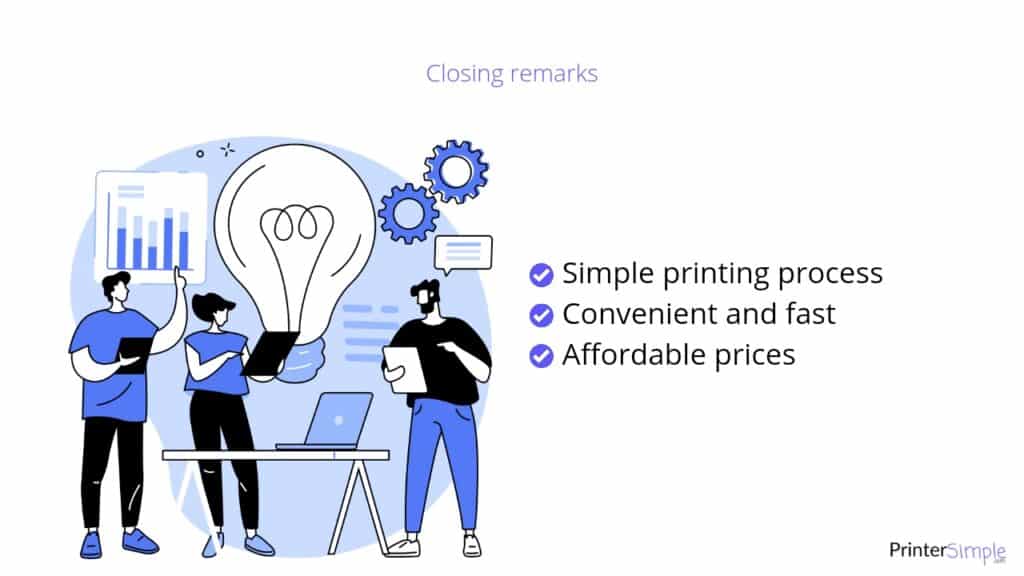
In conclusion, Bluetooth printers are a great choice for anyone looking to simplify their printing process. From the convenience of wireless connection to easy-to-use mobile applications, Bluetooth printers make printing from various devices fast and convenient. Plus, with no installation required, it’s easy to get up and running quickly. Whether you need to print everyday documents or photos for special occasions, Bluetooth printers offer a reliable and user-friendly way to get the job done right.
Frequently asked questions
If you got until here with questions about Bluetooth printers, next, we will show you the most common ones for you to get rid of any doubts.
What are the benefits of using a Bluetooth printer?
Using a Bluetooth printer has many benefits. Firstly, it eliminates the need for cables and wires, which can be both inconvenient and unsightly. This makes it much easier to move your printer around or share it with other devices in the office. Secondly, Bluetooth printers are often more energy efficient than their wired counterparts, as they don’t require an additional power supply. Finally, they are usually more affordable than other printers, making them perfect for budget-conscious buyers.
Overall, Bluetooth printers provide a convenient and cost-effective way to print documents without having to worry about cables or extra power supplies. They are also great for those who need to share their printer with multiple devices at once.
What are the different types of Bluetooth printers?
There are a few different types of Bluetooth printers available on the market. The most common type is a mobile printer, which can be connected to your mobile device via Bluetooth and used to print documents, photos, or other items. These are great for people who need to print on the go or in places where there isn’t an available Wi-Fi connection.
Another type of Bluetooth printer is a dedicated photo printer. These printers can produce high-quality prints from images stored on your smartphone or computer. They’re perfect for printing out memories from vacations or special occasions.
Finally, you can also get all-in-one printers that offer both standard printing capabilities as well as Bluetooth connectivity. These are great for those who need to do more than just print documents, as they come with scanning and copying features as well.
How do I connect my Bluetooth printer to my computer?
Connecting your Bluetooth printer to your computer is a simple process. First, make sure that both your computer and printer have Bluetooth enabled. You should be able to find the option for this in the settings of each device. Once you’ve confirmed that both devices are enabled, locate the “add device” option on your computer and select it. Your computer will then search for available Bluetooth devices, so select your printer when it appears in the list.
You may need to enter a code or PIN at this point if prompted by either device, if so, check your printer’s manual for more information on what code to use. Finally, follow any additional steps that may appear on-screen to complete the connection process.
Once connected, you should be able to print wirelessly from any compatible application on your computer. If you ever need to disconnect or reconnect the printer, just repeat these steps.

