Samsung is a world-leading technology manufacturer, specializing in smart devices such as phones, tablets, laptops, and even appliances for your home, but did you know they used to design printers at some point? Yes, there was a time Samsung was a printer manufacturer, and today, we will introduce you to that world.
Whether you’re a printing business or a professional photo printer, Samsung’s wide array of printer models offers something for everyone.
In this article, we’ll explore their features, price range, advantages, and disadvantages, besides providing insight into which model is best suited for your unique needs and budget.
Read on, and don’t forget to look at our FAQ section at the bottom of the article, for you to get rid of any doubts about Samsung printers.
Features
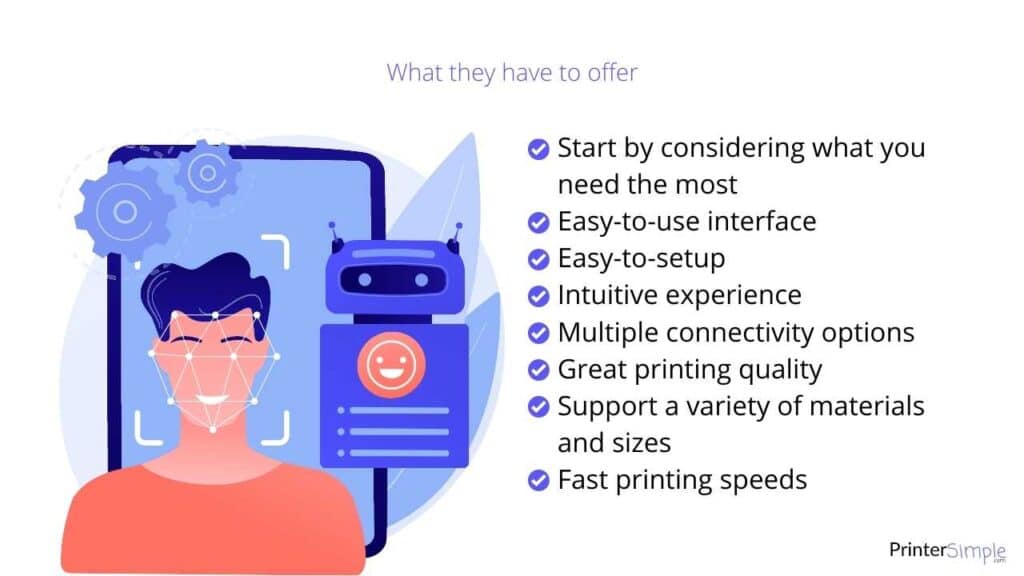
When looking for a printer, it’s important to consider all of the features that you need. Samsung printers offer a range of features that can help make printing tasks easier and faster. From high-quality printing capabilities to connectivity with mobile devices, there is something for everyone.
Samsung printers are designed to provide users with an easy-to-use interface, feature simple setup instructions, and provide an intuitive user experience, as in many of its devices. Additionally, many of these models come with multiple connectivity options, including both USB and wireless connections so you can easily connect your printer to your computer or laptop.
In addition to providing great connectivity, Samsung printers offer advanced image processing technology as well as high printing speeds, or various paper handling options such as automatic double-sided printing, helping you save time and money on paper costs.
Advantages Of Using Samsung Printers

Regarding printers, Samsung is one of the most trusted names in the industry, although it’s already discontinued. With a wide range of models and features, Samsung printers offer a variety of advantages that make them a great choice for any office setting.
One of the top benefits that come with investing in a Samsung printer is its ease of use, all models are designed with intuitive interfaces and menus that make user setup and operation simpler than ever before. Plus, many models also come with built-in troubleshooting tools to help you quickly identify and fix any issues that may arise.
In addition to usability, Samsung printers are known for their versatility when it comes to compatibility. Whether you use Windows or Mac, these products can easily be integrated into your existing systems so you don’t have to worry about investing in additional software or hardware upgrades down the line.
Disadvantages Of Using Samsung Printers
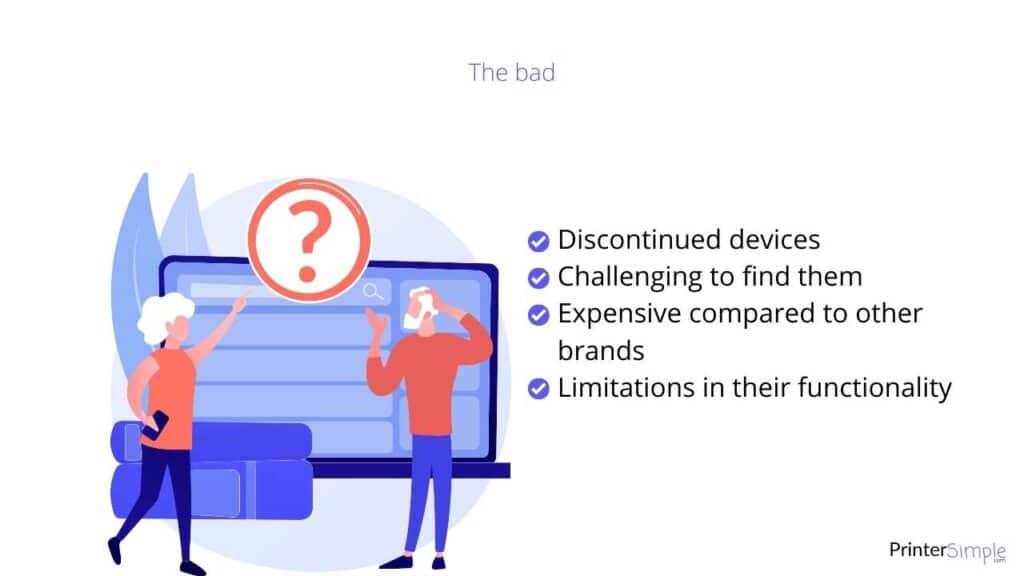
Samsung printers offer a variety of features and benefits, but there are also drawbacks. To help you decide if a Samsung printer is the right choice for you, we’ll outline some of the potential disadvantages.
The first and most relevant downside is that Samsung printers are already out of the market, at least online. Finding one on the internet may be challenging, and if you get to find it, we can’t guarantee it will be from a trustable source.
Another potential downside to purchasing a Samsung printer is that it can be more expensive than other models on the market. Additionally, while they have many features that users can benefit from, such as Wi-Fi connectivity and color printing capabilities, these features may not be useful if all you need to do is print text documents in black and white.
Another disadvantage of using a Samsung printer is that it may take longer than other brands to warm up before printing starts. This means that if you want something printed quickly, it might be best not to select this type of device.
Previous Considerations

As usual, we made our research to complement this article, but unfortunately, we didn’t find Samsung printers on our regular sources like the different manufacturer’s websites, or some online retailers like Amazon or Walmart. We found a variety of models on eBay, and When it comes to finding the right printer for your home or business, there are a lot of factors to consider, including the source you are going to get it.
If you don’t have experience buying on eBay you may be wondering if it is safe to buy from this source or not, and the answer depends on a few things. That’s why we’ll give you some tips to buy the best Samsung Printers on eBay without dying trying.
Start by checking the reputation of the seller and any feedback they’ve received from past buyers. Before making any purchase, check out their profile page and read what other customers have said about their products and services. Reputable sellers should have positive feedback across all categories, including customer service and product quality. If you don’t see any reviews or ratings, you may want to look elsewhere for your printer needs.
Second, try to use the filters as much as you can, this will narrow down your options, as well as give you clearance about what you are looking for.
Another factor to consider is return policies and warranties, especially if you’re buying a used item. Always look for the terms and conditions, and if you have doubts about anything, try to reach the seller or the help desk.
However, if eBay isn’t a trustworthy source, we recommend heading to your closest local retailer, where you’ll find personalized attention and the answer to all of your doubts.
Top 3 Samsung Printers
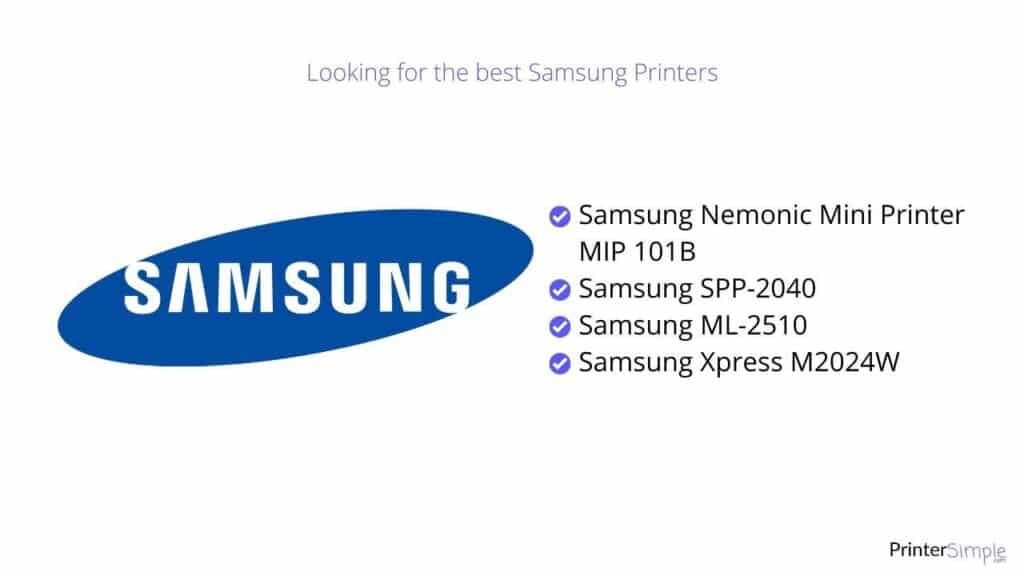
We’ve researched and found some of the best Samsung Printers you can buy. Below you’ll find their features, prices, benefits, and everything you need to know about them.
Budget Friendly
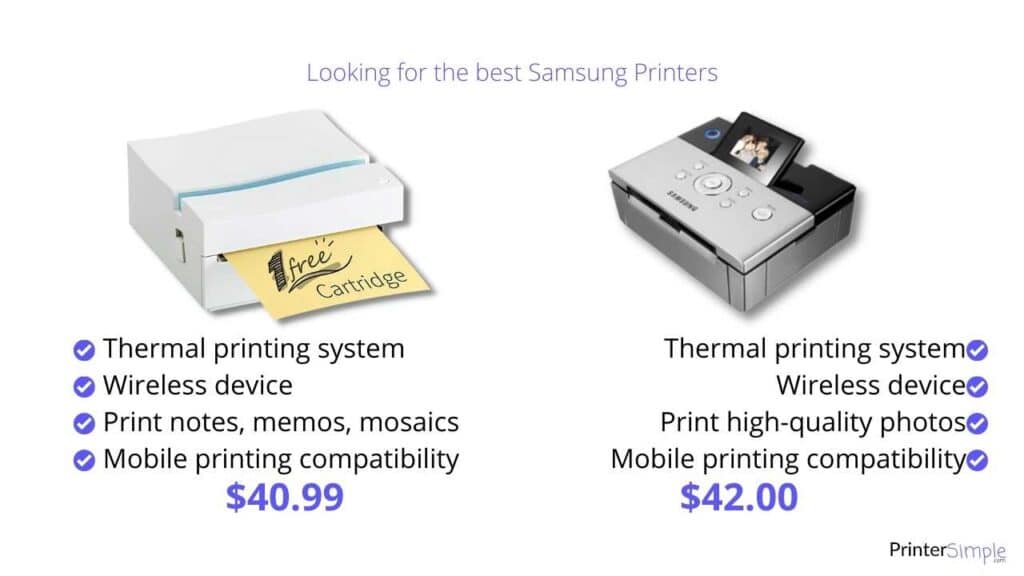
When it comes to printers under $100 you can find a couple of portable printers that can accompany you wherever you go.
The first and cheapest is the Samsung Nemonic Mini Printer MIP 101B, which is a little thermal printer designed to print sticky notes mostly, but with a bit of creativity and the help of any of the Android Nemonic Apps, you’ll be able to create unique mosaics and more. It is a wireless device with Bluetooth and mobile printing compatibility throughout android, it isn’t compatible with IOS. It also mustn’t be confused with a label printer, which is a type of printer with similar features but different supported paper and sizes.
Find this tiny printer on eBay for just $40.99, that price includes a free yellow cartridge for you to start printing your most special thoughts.
The second one is the Samsung SPP-2040, which is another portable thermal printer capable of printing 4 x 6 inches borderless high-quality pictures in just 60 seconds. It has an easy-to-use LCD interface with zooming and trimming options, besides a variety of direct printing solutions such as Bluetooth, digital camera, or PC connectivity, and it also has memory card slots to make it faster and easier to print your photos.
It is compatible with windows and MacOS and doesn’t require ink, toner, or anything else, just photographic paper of the highest quality to make your images last longer. Take this little but amazing printer to your home for just $42.00 on eBay.
Bestseller

With more than 84 units sold, the Samsung ML-2510 is the monochrome laser printer that people prefer, and if you were looking for a wired device, this is the right for you. It is a wired single printer with a printing speed of up 25 ppm in a resolution of up to 1200 dpi x 600 dpi, capable of printing throughout an interface network or via USB, which becomes it an ideal device for small offices. Despite it has Current features, it may have some limitations in its OS compatibility and its connectivity options. If you don’t mind, you can purchase it for $275.00 on eBay.
Best-rated

The Samsung printer with the best rating on eBay is the Samsung Xpress M2024W, which is a monochrome laser printer, with a speed of up to 21 ppm and a resolution of 1200 dpi x 1200 dpi. It features a wi-fi connection, an interface network, and a USB port, which make it easier to print wherever you are. With 4.8 out of 5 stars, you can see how much people like this dependable and compact printer. If this is the one for you, shop it on eBay for $399.00.
Samsung Printers Compared to Other Brands

Samsung printers are worth considering, with their wide selection of models, there is sure to be one that meets all your needs. When it comes to features, Samsung printers stand out from the crowd. Despite being discontinued, many models offer current technology like Wi-Fi and Bluetooth capabilities which make it easier to print documents remotely.
On the other hand, if you’re on a tight budget, we recommend looking for more affordable options on the market, considering they may be current and more affordable, besides the fact that there’s a gap of almost 6 years between Samsung printers and other manufacturers that still produce printers. We also recommend try to catch deals to take care of your wallet, as you can get an amazing printer at a fraction of its regular price.
Price aside, there are still many Samsung printers on the market that may fit your home and your needs perfectly.
Conclusion

Years ago, Samsung printers were devices developed with the best technology, making them worthy and market-leading products, but since they were discontinued, you can find other printers with current features and more affordable prices. If you are a true fan of Samsung products, we assure you that you’ll find a great Samsung Printer that can still meet your needs.
Frequently Asked Questions
If you got here with questions about Samsung printers, we bring to you the most common ones for you to get rid of any doubts.
Why Samsung Printers were discontinued?
Samsung printers were discontinued in 2017 due to a shift in the company’s focus from consumer electronics to mobile devices. Samsung had been a major player in the printer market for many years, but their decision to discontinue production was likely based on the fact that printer sales have declined in recent years as more people turn to digital alternatives.
The decline of Samsung’s printer business was also likely due to increased competition from other companies such as HP and Canon, who have been able to offer more advanced technology at lower prices. Additionally, Samsung’s focus on mobile devices has allowed them to become one of the leading smartphone and tablet manufacturers, which may have made it difficult for them to continue producing printers.
Overall, Samsung’s decision to discontinue its line of printers was likely based on a combination of declining sales and shifting priorities within the company.
What are the Samsung printers’ features?
Samsung printers offer a range of features that make printing easy and efficient. For example, Samsung’s Xpress series printers are designed for fast and reliable performance, with print speeds of up to 28 pages per minute. They also feature NFC technology so you can easily connect your mobile device to the printer for quick document printing. Plus, they come with built-in security features to help keep your documents safe from unauthorized access.
In addition, many of Samsung’s printers offer wireless connectivity so you can print from anywhere in the house or office. You can also use the printer’s SmartThru 4 software to scan documents directly to your computer or cloud storage service. And with their Eco Mode setting, you can save on toner costs while still achieving high-quality prints.
Overall, Samsung printers provide a wide range of features that make it easy to get great results quickly and conveniently.
How much ink do Samsung printers use?
The amount of ink used by a Samsung printer will depend on the model and type of documents you are printing. Laser printers generally use toner cartridges, while inkjet printers use individual color cartridges. Generally speaking, Samsung laser printers can print up to 3,000 pages with a single toner cartridge. For inkjet models, page yields vary depending on the type of document being printed and other factors such as print quality settings. However, many Samsung inkjet models offer high-yield cartridges that can produce up to 1,500 pages per cartridge.
In addition to these estimates, it is important to remember that the actual amount of ink used will also depend on how often you use your printer and what type of documents you are printing. If you are printing large volumes of text-heavy documents or photos in higher-quality settings then your printer may use more ink than average. To get an accurate estimate for your particular usage patterns it is best to refer to the manufacturer’s specifications for your specific model.
How often should I replace my Samsung printer cartridges?
It depends on how much you use your printer. If you print regularly, then it’s recommended to replace the cartridges every 3-6 months. If you don’t use it as often, then it can last up to a year.
To ensure that your printer is running optimally, it’s best to check the ink levels regularly and replace the cartridges when they get low. This will ensure that your prints are high quality and won’t fade or smudge over time.
If you find yourself needing to replace the cartridges more often than anticipated, make sure to take advantage of any discounts or promotions from Samsung. That way, you can save money while keeping your printer in good condition!
What is the best Samsung Printer on the market?
The Samsung Xpress C1860FW is the best Samsung printer on the market. This all-in-one color laser printer offers great features, such as fast printing speeds (up to 18 pages per minute), wireless connectivity, and excellent print quality. The touchscreen display makes it easy to navigate through settings and menus, while the high-capacity toner cartridges help reduce your cost of ownership. Plus, with a 250-sheet paper tray and automatic duplex printing, you can quickly get through large print jobs. All in all, the Samsung Xpress C1860FW is an excellent choice for both home and office use.

