If you are a sticker-making fan and you’re looking for a printer that is up to the task to make your decals, you have made it to the right place.
We should start by saying that not all printers can properly craft stickers, some are better suited than others, and in this article, we’ll explore the best printers for making stickers so that you can choose the perfect one for still making art.
If you are looking for something dedicated to printing labels for your business, we help you to find what are the best label printers.
What do I need to make the best stickers?
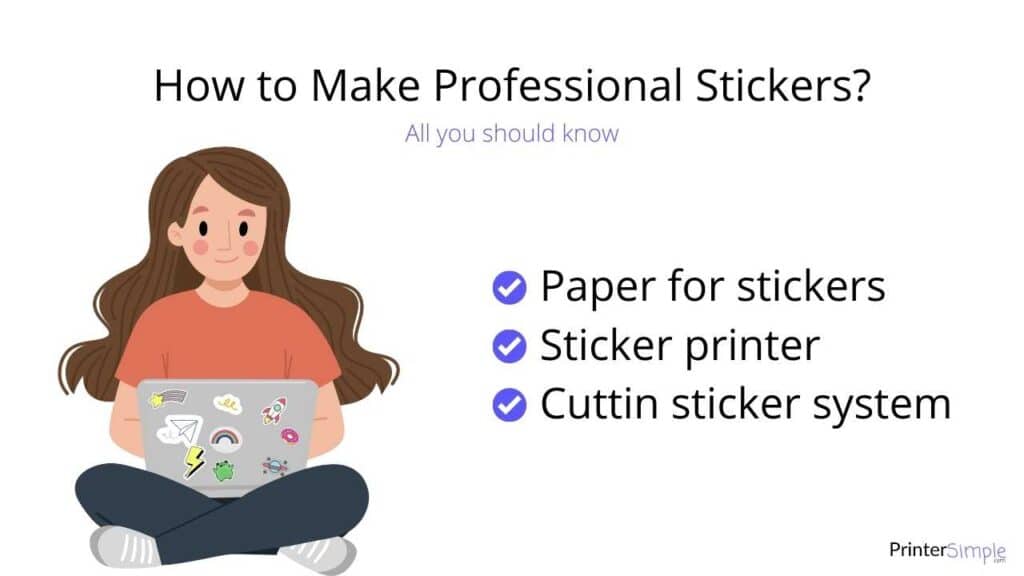
Stickers are a great way to add personality to any project, and there are endless possibilities for what you can create. If you want to make the best stickers, you will need a few things. To start, you’ll need some type of adhesive paper, this can be purchased at most craft stores or online. Next, you’ll need a printer that can print on adhesive paper with the best quality for your stickers to look professional. Finally, you’ll need some scissors or a cutting tool to cut out your stickers.
Next, We will talk about these elements a bit more for you to get ready to start creating some amazing stickers!
Vinyl sticker paper
First, you need some good-quality sticker paper for inkjet printers. One of the most versatile paper sticker materials that can be used for a variety of purposes is vinyl sticker paper, which is a durable and easy-to-work paper. We recommend it to print your stickers cause vinyl stickers are more durable due to their protection from scratches and fading. You can find vinyl sticker sheets or vinyl roll paper at most office supply stores.
What type of printer do I need?

When it comes to printing stickers you will need to consider what type of stickers you want to craft. There are mainly two types of them, business decals or stickers for personal use.
Business stickers generally need a larger printing capacity and higher print quality. You also want to consider a machine that can cut while printing to accelerate production. On the other hand, personal stickers can get away with a smaller and less expensive model.
The size and shape of the stickers you want to print are relevant too, some printers are designed to handle certain sizes and shapes, so if you have specific requirements in mind, be sure to check if the printer you’re considering can meet them.
Finally, one of the most important things is taking into consideration your budget. Printers range from around $100 to several thousand dollars, so it’s essential to find one that fits your needs without breaking the bank.
How to choose the best printer for stickers
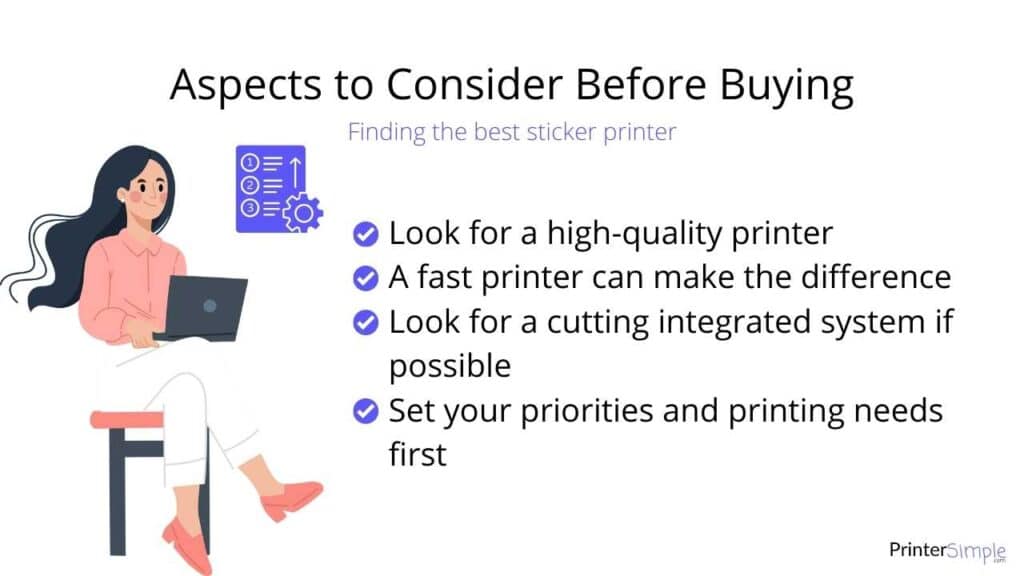
You will need to find a printer that allows you to customize your stickers in terms of shape, size, and color. Here are a few things to keep in mind when choosing a sticker printer that meets your needs.
You may want to find a machine with high-resolution sticker printing, so they look sharp and professional. For this, you will need a printer with a least 300 dpi printing resolution. Anything above 300 dpi classifies as one of the best printers for making stickers. You can be sure these printers will provide you with the best quality stickers.
The printing speed is also relevant If you need to print a large number of stickers, so you’ll want a printer that can handle the job quickly. Look for a printer with fast printing speeds, because when it comes to stickers to sell, improving the time can make the difference.
Keep in mind that you’ll need to find a way to cut your stickers, so you can leave them to a machine that is specifically designed for that. It will save you a bunch of time, effort, and your stickers will look perfect either for personal use or business.
We highly recommend looking for the technicalities of sticker printing first, so you can set your expectations and needs; this will help you to define which type of printer you need.
The best printers for making stickers

Nowadays, there are thousands of options on the market when it comes to buying a sticker printer. You may wonder where to find it and which one would be the best option. Next, we will show you the best of the best on the market, talking about a printer for printing stickers.
HP
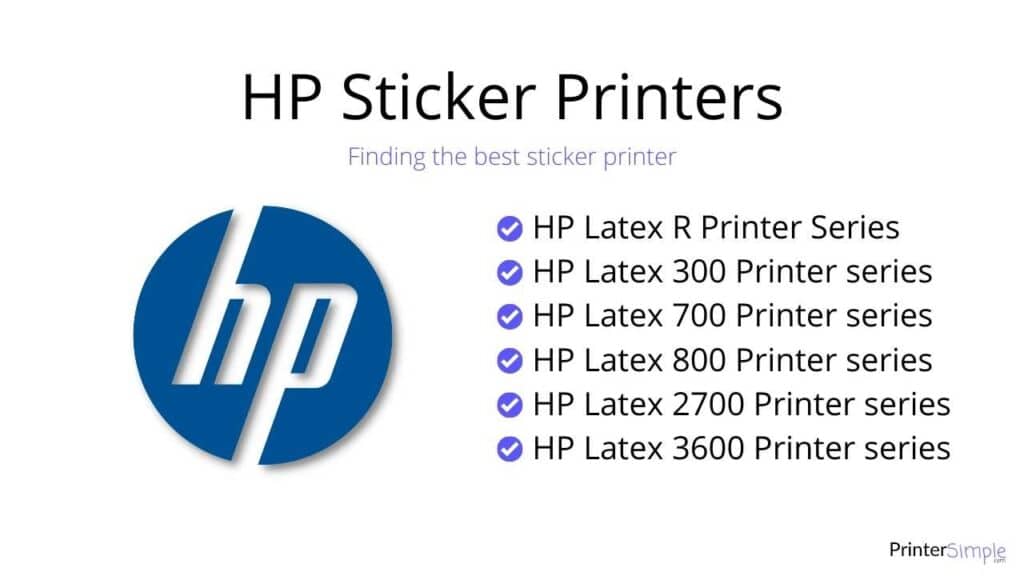
HP has launched a dedicated sticker printing and a cutting line called ‘HP Latex Print and Cut Plus Solutions’ which seems to be one of the best deals on the market. Next, we will find out what are their options for sticker printers.
HP Latex R Printer Series

This series of printers for making stickers is composed of the R1000, the R1000+, and the R2000+. With any of these printers, you’ll be able to print wide boards from 1.6 m even up to 2.5 m. The cartridge capacity range from 300 to 500 ml of white and color ink, for you to print without ever running out of ink again.
These printers can print over paper that goes even up to 5 cm in thickness and rolls of paper up to 100 kg. Its productivity is measured by squared meters, so it can print from up to 28 SM to 43 SM per hour. The R Series is designed for a business that needs to maximize its productivity and meet a high-volume workflow with the highest quality as well.
HP Latex 115 Printer
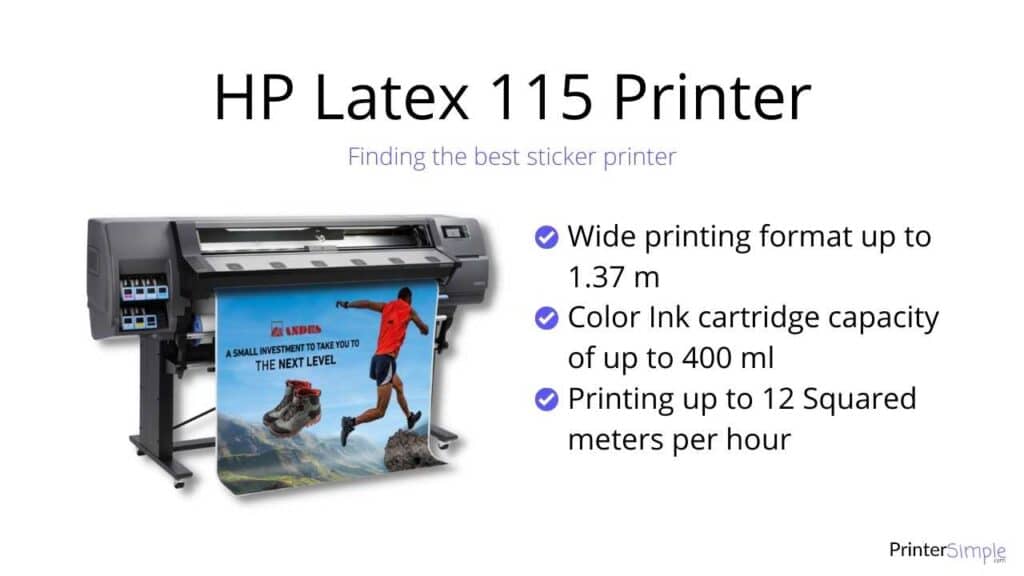
This series of printers for making stickers allow you to achieve a wide range of applications besides labels or stickers. With this large format printer, you can customize your clothes and print decals for walls, floors, windows, or vehicle graphics. The Latex 115 can print up to 12 SM per hour in 1.37 M width roll paper. With its 400 ml of latex ink cartridges, you will be able to print some of the best stickers you could have printed ever.
HP Latex 300 Printer series

This series of printers for making stickers is composed of the Hp Latex 315, the 335, and the 365. The 300 series is designed to handle a medium to high workflow, so it can print from 12 SM to 17 SM, in rolls of paper from 1.37M up to 1.63M. The cartridges’ capacity is 775 ml, being the ones with more ink capacity.
The HP Latex 365 can be easily the best inkjet printer for stickers due to its performance. It has double-sided printing, so it can handle anything you throw at it and make it two times faster.
The HP Latex 300 Printer Series is one of the best for small and medium-large businesses, when it comes to buying and using an inkjet printer, this one is capable of anything.
HP Latex 700 Printer Series
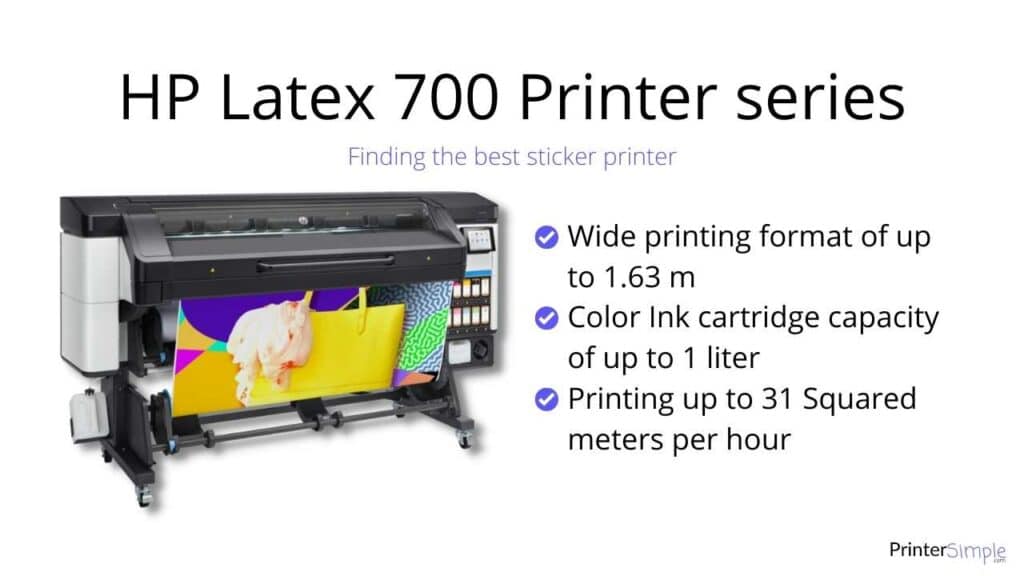
This series of printers for making stickers is composed of the HP Latex 700 printer, the 700W, and this series has a 1 Liter cartridge that allows you to print even up to 31 SM per hour, which is recommended for medium to large businesses. Its maximum paper width is 1.63 M, corresponding to a 55 KG paper roll, and besides its high colorfully print quality, its performance can take your business to the top.
HP Latex 800 Printer Series
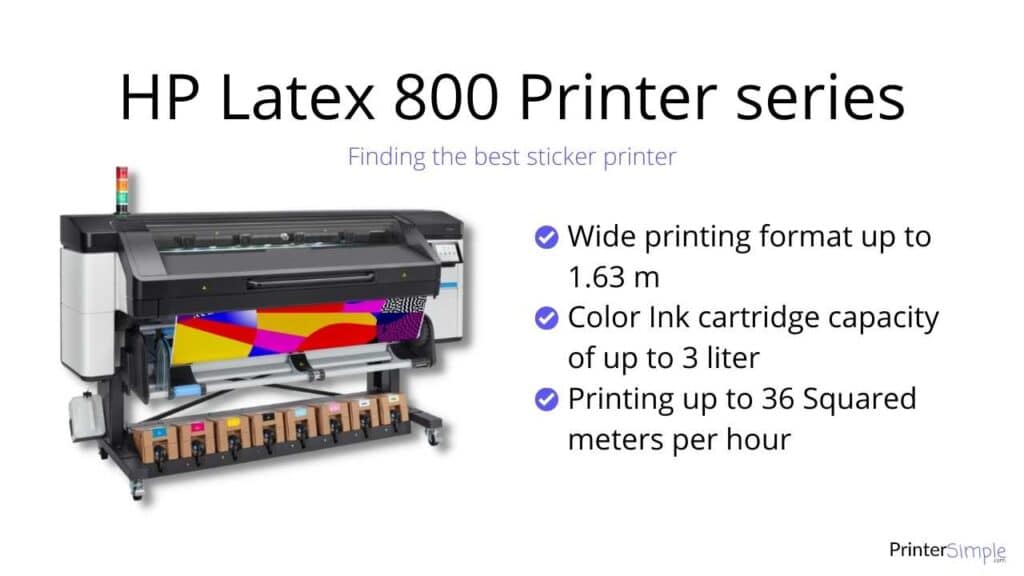
This series of printers for making stickers is composed of the HP Latex 800 Printer, and the 800W. When talking about taking your business to the top, any of the 800 printer series can be the right printer. These printers can handle up to 36 SM per hour in 1.63 M formats wide, and with its 3 Liter cartridges, it is one of the most productive series on the market.
Industrial stickers and decals Printers from HP
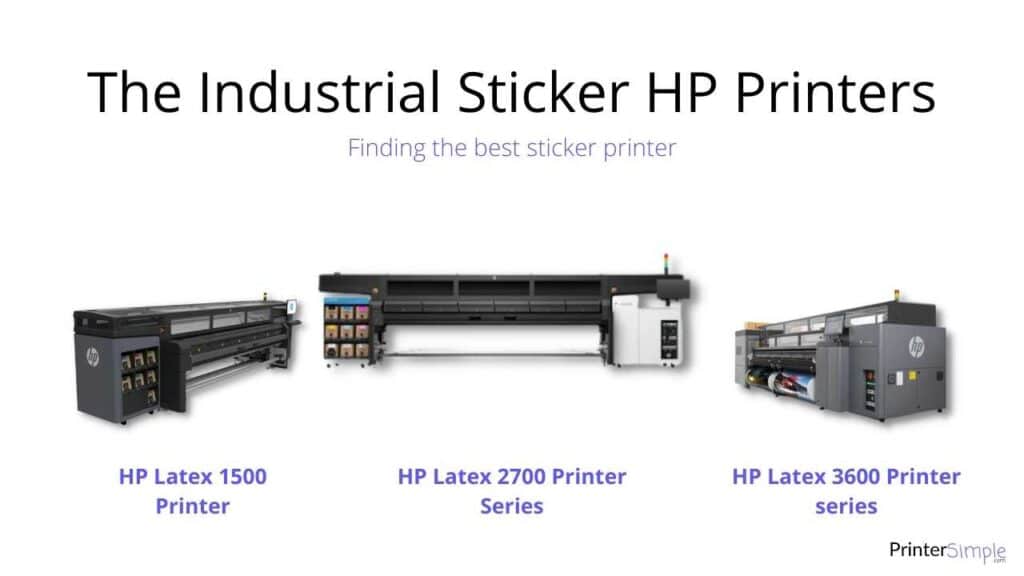
If you are looking for the best printers for making stickers at an industrial level, we have found a few options from HP, which has designed a series of printers for sticker printing at the highest industrial-level workflow. Those printers are the HP Latex 1500 Printer, the HP Latex 2700 Printer series, and the HP Latex 3600 Printer. Learn more about them on the respective links, and find out what their features are.
PRIMERA
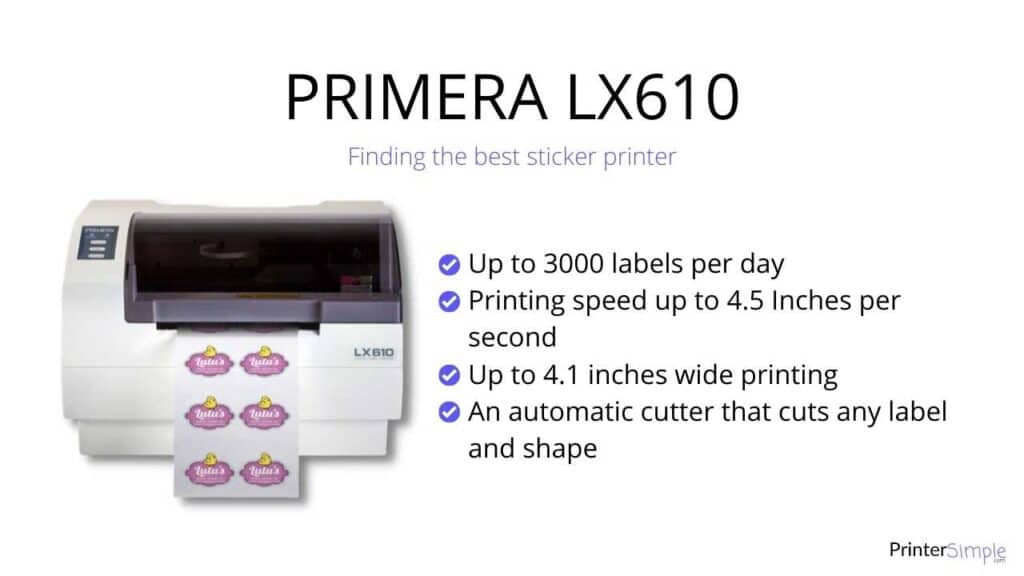
This brand is a developer and manufacturer of printers for a wide range of special applications. Within those applications, there is labeling and sticker printing.
In this case, its flagship product is the LX610 Color Label Printer with built-in Plotter and Cutter, which can print up to 3000 stickers per day and can cut any shape simultaneously. This printer also can handle a 4.1″ print width, which makes it perfect for personal or small business use.
This brand also specializes in label printers and label applicators, you can check them on their website and find the perfect label printer for you.
CANON

The brand with one of the best printing qualities on the market has designed a few series of specialized printers for you to take your stickers and decals business to another level. Just like HP, they have come up with machines that fit simultaneous workflow, so you don´t have to worry about anything but enjoy your job.
The large format printers series are the ImagePROGRAF GP, and the Image PROGRAF PRO, which is recommended for small to medium businesses.
Then, you can find Colorado and Arizona Series, which are models dedicated to the highest industrial workflow.
Next, we will show you most of their features and utilities.
ImagePROGRAF PRO Series

This series of printers for making stickers is composed of the ImagePROGRAF PRO 2100, the 4100, 4100S, the 6100, and the 6100S. The most significant variation between printers is the size of each one, ranging from 24″, and 44″, to 60″. After this, all of them come with an ink optimizer software called LUCIA PRO that can achieve a printing resolution of up to 2400 × 1200dpi, with 160 ml, 330 ml, or 700 ml color cartridges. It should be noticed that the number of colors may vary as well, depending on the model.
If you want to check the whole feature package it comes with, enter each link to find it out.
ImagePROGRAF GP Series

The image PROGRAF GP is a series of printers for making stickers composed of the Image PROGRAF GP-200, The 300, 2000, and the 4000. This series of printers for making stickers can handle a small to medium business workflow with the highest quality and productivity on the market, but they can also fit even for personal printing needs due to their size without sacrificing their quality. Their format printing ranges from 24″ and 36″, up to 44″, and they come with 5 or 10 color ink cartridges option, each one with a 160 ml, 330 ml, or 700 ml capacity. All of these printers can achieve up to 2400 x 1200 dpi printing resolution over a 6″ roll paper.
Due to its quality, this might be the best printer for artists who run medium size businesses, if you are one of them, this printer is never going to let you down.
Industrial stickers and decals Printers from Canon

If you are looking for the best printers for making stickers at an industrial level, Canon has designed a series of printers that can handle any task at the highest industrial-level workflow. They are the Arizona Series and the Colorado Series, which are the most oversized format Canon printers. Just to mention some of their features, they can achieve printing resolutions from up to 1.800 dpi and they can be upgraded when your business is growing.
Our recommended

If you are looking for personal Printers for Making Stickers, we recommend the PRIMERA LX610 Color Label Printer, which can meet your necessities with great quality and a simple-simultaneous workflow.
The CANON ImagePROGRAF GP 200, and the ImagePROGRAF GP 2000 can take your stickers to another level. You may also start your small business with one of these and make upgrades within time. Any of these printers will cover your printing needs and handle any task you throw at it.
For Medium-large businesses, we recommend the HP Latex 800 Printer Series and the CANON imagePROGRAF PRO-6100. If you are looking for a printer to improve your business productivity, increase your profits, and handle a workflow at an industrial level, any of these printers for making stickers may be perfect for you.
You also will need a cutting sicker machine

You also will need a cutting plotter. Fortunately, most new printers come with integrated printing and cutting systems for you to save time and money, so your work productivity improves significantly. If you don’t have one you can find a variety of cutting plotters on the market.
When it comes to productivity and simultaneous work, we highly recommend acquiring a machine that can print and cut at the same time. We are aware it may be an expensive investment, but keep in mind it will pay in the long run, talking about productivity and the amortization of the asset.
HP offers a variety of cutting solutions called ‘HP latex plus cutting solutions, which are designed to work simultaneously with ‘HP latex printing solutions. Learn more about the HP plotter cutters and find out what their features are.
Just like HP, Canon offers a variety of finishing solutions designed to work simultaneously with their large format printers for making stickers. Find out what are the Canon cutting solutions and start growing your business to increase your profits.
If you want to buy the paper that canon printers are used to printing with, find it here and start printing your stickers now.
Tips and Tricks for making the best Stickers

Making your stickers can be a fun and easy way to personalize almost anything. All you need is a good-quality sticker printer and a lot of imagination. To create the best stickers possible, we also recommend using high-quality paper for your stickers, this will ensure they are durable and will look great for a longer time. Be sure to make your design simple but effective and astonishing, but be careful, too much detail can be overwhelming on a small sticker. Opt for using bright and bold colors for maximum impact, and finally, don’t forget to have fun with it!
Stickers are a great way to express your personality, so let your creativity shine through.
Final thoughts
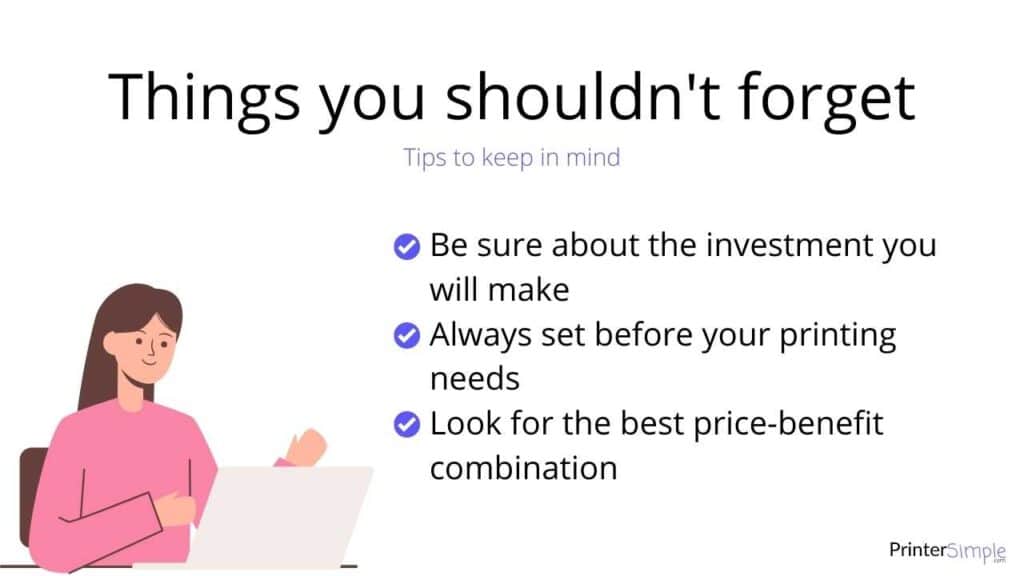
Take into consideration the next few things before making your purchase. First and foremost, set your printing necessities, this way, you can decide what type of printer you need. Also, check your budget, it can help you to determine which printer you can purchase. Finally, if you are still not sure, visit our website to find the best advice, tips & tricks about printers.
Frequent Asked Questions
We know there’s a lot of information. So, if you still have doubts, we bring the most common questions for you to get rid of any doubt.
What types of stickers can I print?
There are a few different types of stickers that you can print, depending on your needs. For example, if you need to print a sticker for indoor use, you can choose a material like vinyl. If you need a durable sticker for outdoor use, you can choose a material like polyester. And if you need a sticker that can be removed without leaving any residue, you can choose a material like static cling.
How many stickers can I print at a time?
There’s no limit to how many stickers you can print at a time, but this can be determined by factors like the format, speed, or quality of your printer, and the size and resolution you want. However, we recommend printing in batches of 100 to get the best price per sticker.
What is the cost of printing stickers?
There is no one-size-fits-all answer to this question, as the cost of printing stickers will vary depending on several factors, including the size and quantity of the stickers, the type of printing used, and the company you use for printing. However, as a general rule of thumb, you can expect to pay around $0.10-$0.50 per sticker.
What are Printers for Making Stickers?
Printers for making stickers are special types of printers that are designed to print on sticker paper. Sticker paper is a type of self-adhesive paper that can be printed on and then peeled off and stuck to surfaces. Printers for making stickers usually have special features that allow them to print on this type of paper.
How do I know the stickers will be perfect?
The best way to know if the stickers will be perfect is to request a free sample before placing your order. This way, you can see and feel the quality of the sticker for yourself. If you’re happy with the model, then you can place your order with confidence knowing that you’ll be getting a high-quality product.
What are the benefits of using printers for making stickers?
There are several benefits of using printers for making stickers. First, it is a very cost-effective way to produce stickers. Second, it is a quick and easy process. Third, you can produce a large number of stickers in a very short period. Finally, you can create custom designs and logos that can be printed on the sticker.

