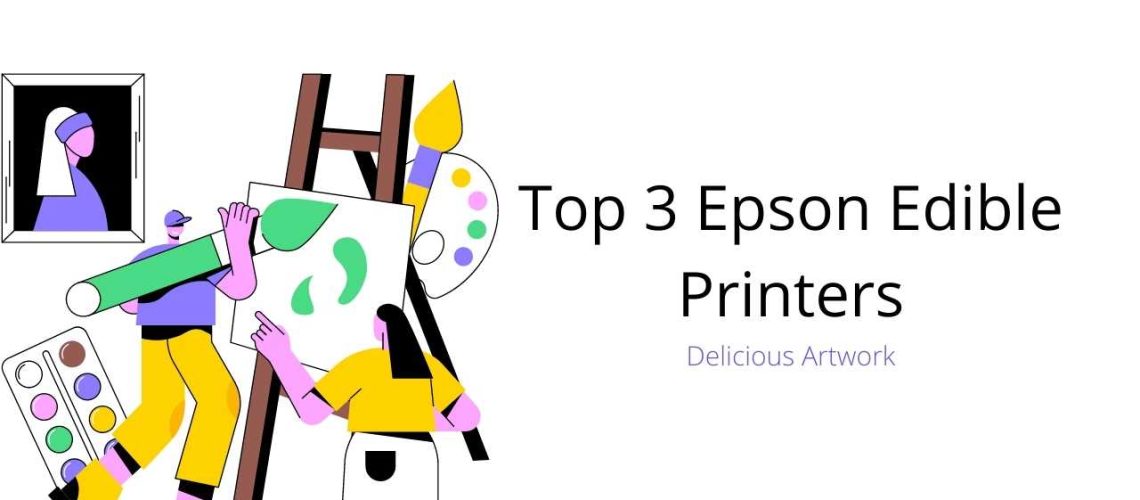Who would have imagined that prints could be edible at some point? we can’t believe it either. For those enthusiasts of the culinary world who don’t know how to dabble in it, today we will give you a million-dollar idea. Entering the baking business has never been easier.
If you haven’t heard about edible printers, today we will be talking about this magnificent and innovative idea, how they work, what you can do, what you need, prices, where to find them, and all the relevant aspects of it. We will outline specifically the Epson edible printers, which are devices that allow printing designs onto food, and as you can imagine, the possibilities are endless.
Read on, and don’t forget to look at our FAQ section if you have questions.
What is an Edible Printer?
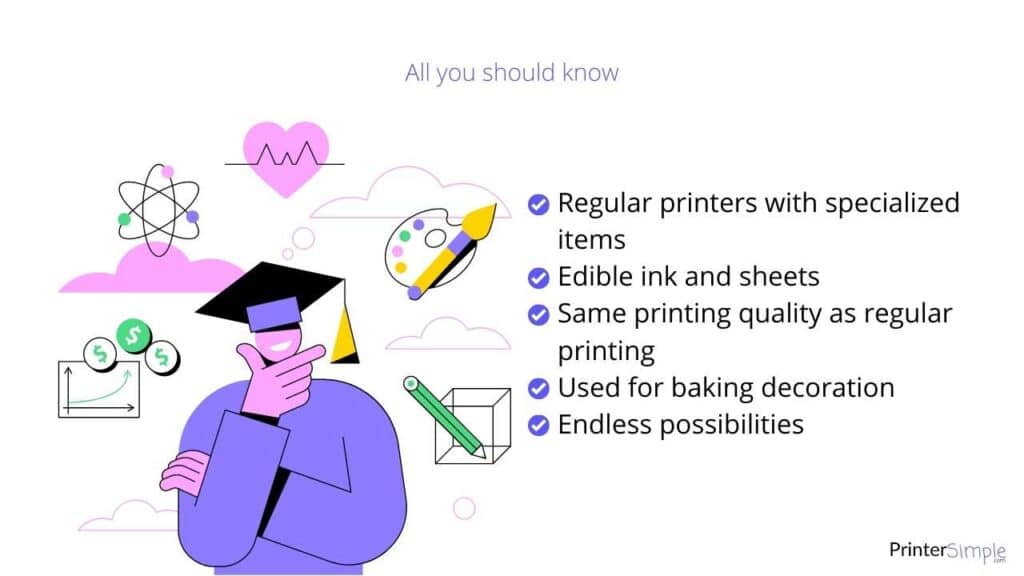
An edible printer is a specialized type of printer designed to print on edible materials like sugar sheets, wafer paper, and icing sheets. It works just like a regular printer, but instead of printing out ink on paper, it prints out edible images and designs onto edible surfaces. You may be asking yourself ‘Are they the same regular ink and cartridges? The answer is no. The inks used are food-grade and non-toxic inks, so they’re safe to eat.
Edible printers are becoming increasingly popular for home bakers and cake decorators who want to create unique and beautiful decorations for their cakes without having to spend hours doing intricate work by hand. With an edible printer, you can easily print out designs such as logos, photos, or messages that look professional yet still have a homemade touch. Since the inks are food-safe, you don’t have to worry about any health risks associated with eating the decorations.
Overall, an edible printer is a great tool for anyone who wants to quickly and easily create beautiful cake decorations at home.
How to Use the Epson Edible Printers
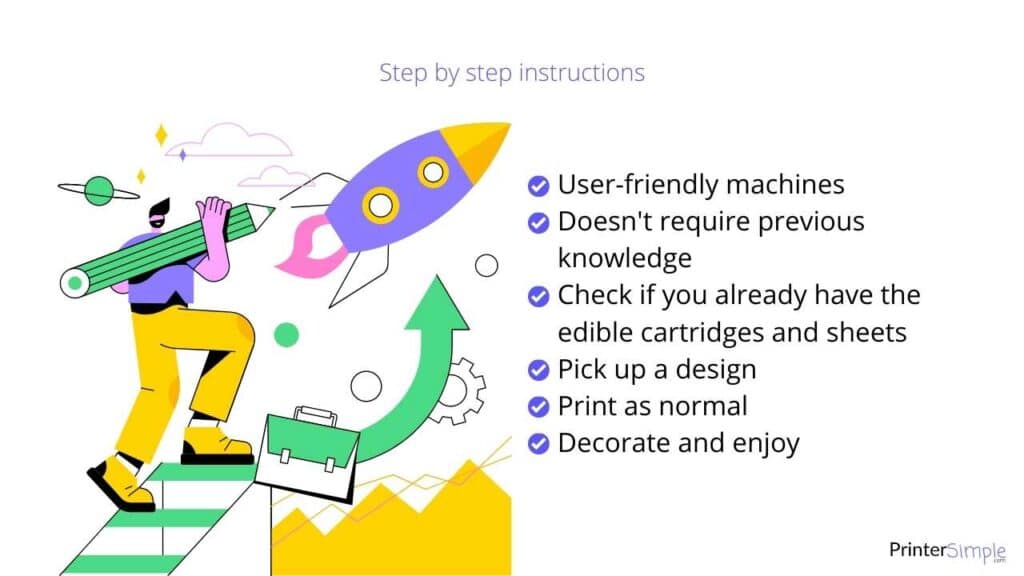
Epson is one of the unique brands that allows using edible printer bundles on their machines to create edible art pieces. The Epson edible printers are user-friendly machines that make it easy for anyone to create stunning edible prints. With these printers, you can print your own custom cake or cupcake designs in seconds. To start creating edible items all you need is some special ink and frosting paper, and you can turn any cake into a stunning work of art.
These printers are easy to use and don’t require any artistic knowledge, just pick a design or upload your own image to get started. Plus, with their sleek design and compact size, these printers fit perfectly in almost any place.
They use food color cartridges filled with food-grade inks that are safe for consumption. The printed images are made from edible materials, which in most cases, are gluten-free, and vegan-friendly. Best of all, you don’t need either any prior baking experience.
With an Epson edible printer, you can impress your friends and family with the perfect personalized creation by using an Epson edible printer today.
Pros & Cons of the Epson Edible Printers
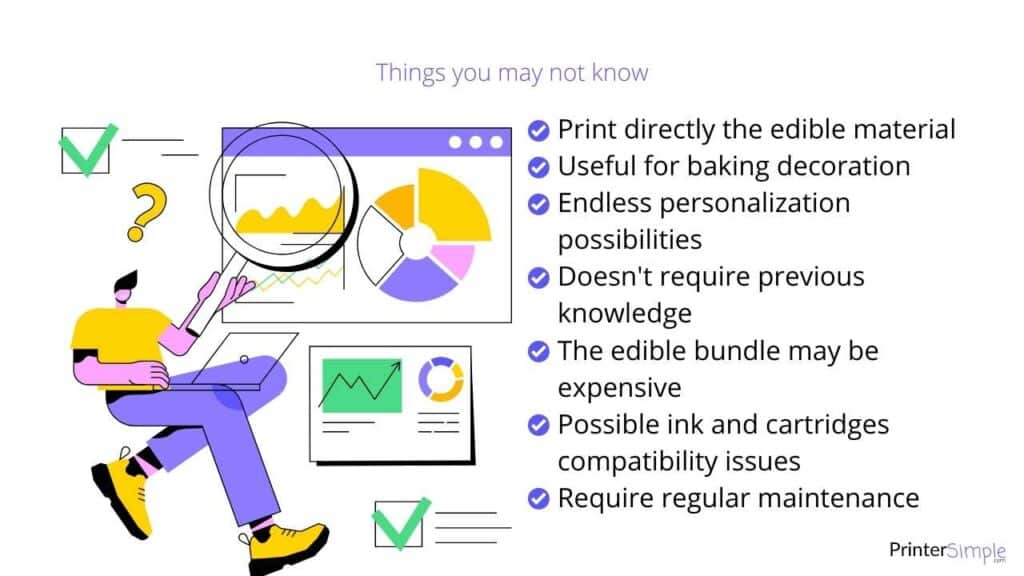
Epson edible printers have been gaining popularity among amateur bakers and cake decorators alike. These unique machines allow users to print directly onto edible sheets, making it easier than ever to make beautiful cake decorations. While Epson edible printers provide a great way to personalize cakes and other sweet treats, they are not without their drawbacks.
The most obvious benefit of Epson edible printers is that they offer a convenient way to add personalized touches to cakes and other treats. With the right design, you can create custom messages or images that will make your cake stand out from the rest. You can even use them with pre-made designs online so there’s no need for any artistic talent.
On the other hand, the first issue is the cost. Epson edible printers can be quite expensive and may not fit into everyone’s budget. In addition, since the ink used by these machines is specially formulated for use with food items, you will have to buy it separately which could add even more to your costs.
Another disadvantage of these types of printers is that they require a great deal of maintenance and upkeep in order to remain efficient and effective. The printer itself needs regular cleaning and maintenance while also needing frequent cartridge replacements due to its short lifespan when compared with other types of inkjet cartridges.
Top 3 Epson Edible Printers

Below you will find the best Epson edible printers on the market, with which we assure you that you’ll be able to start your business right now.
Epson WorkForce WF-2630

This is a color All-in-one compact machine capable of printing, copying, scanning, and faxing with no hassle at all. It is a wireless printer compatible with mobile printing solutions such as Apple AirPrint, Mopria, and more. With a printing speed of up to 9 black ppm, 4.7 color ppm, and a maximum printing resolution of up to 5760 dpi x 1440 dpi, you can cover any printing task at your home.
You can find it on the official Epson website for just $79.99. With more than 1663 units sold and an average rating of 3.7 out of 5, we assure you this investment can be one of the best you can ever make.
Epson WorkForce WF-2650

Like 2630, 2650 is another all-in-one device that will allow you to print, copy, scan, and fax, as well as print from anywhere you are, thanks to its wireless printing solutions compatibility.
When it comes to speed, it is a bit faster than the previous printer, since it can print up to 13 black ppm and 7.3 color ppm. Talking about printing quality it differs a bit too, with a maximum printing resolution of up to 4800 dpi x 2400 dpi.
Sadly, it is discontinued on the official Epson website, but we are sure you can find it at Walmart, other online retailers, or, a local store.
Epson WorkForce WF-2750

Like 2650, 2750 is also discontinued on the official Epson website. However, you can still find it on other retailers’ websites like Walmart or Amazon.
This is an amazing all-in-one device capable of printing, copying, scanning, and faxing. It has a printing speed of up to 13.7 black ppm, 7.3 color ppm, and a maximum printing resolution of up to 4800 dpi x 1200 dpi, which is a good resolution but not the best on the list.

As you can see, the Epson edible printers are usually regular printers with a specialized set of food-grade ink cartridges with non-toxic ink and specialized edible papers. Find below a list of Epson edible printers with edible bundles that may be what you are looking for.
- Epson WorkForce WF 2630 with icingink cartridges bundle
- Epson WorkForce WF 2630 with icingink cartridges and frosting sheets
- Epson WorkForce WF 2650 with icingink cartridges bundle
- Epson WorkForce WF 2750 with icingink cartridges and frosting sheets
Final Thoughts
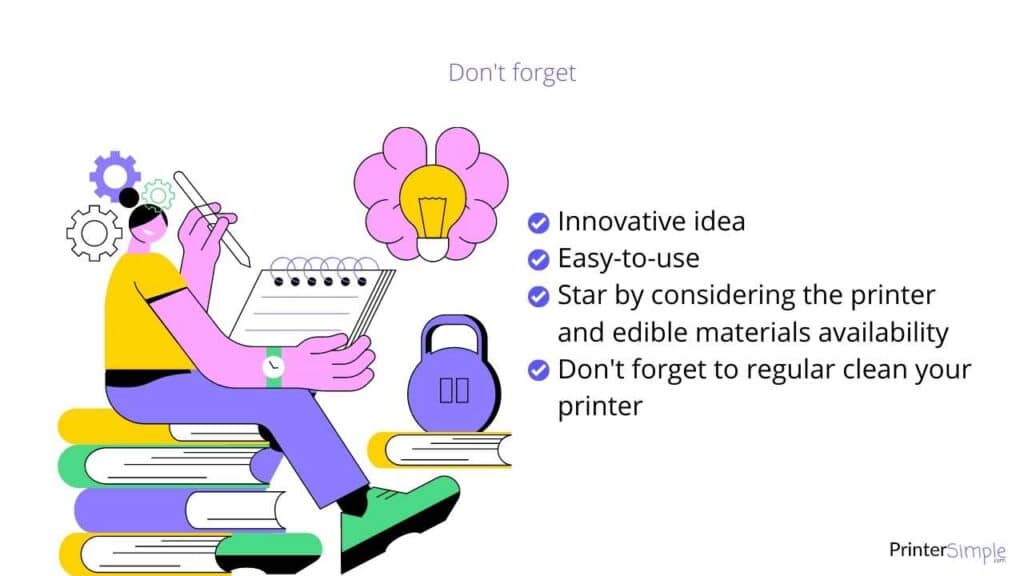
Edible printers are tools that allow people to create delicious masterpieces. In the case of the Epson edible printers, they are just normal printers that work in a regular way but with non-toxic materials.
To start in this world you’ll have to consider the printer you want to use, the availability, and subsequently compatibility with the edible ink cartridges because not all printers support different cartridges than the manufacturers’ one.
Another brand that is commonly used in edible printing is Canon, so you can find on the market a variety of Canon edible printers, edible cartridges, and edible ink refills compatible with Canon.
Consider as well you’ll have to use edible material to print on. Find below a list of some materials we found online.
Don’t forget you’ll have to clean your printer eventually with a cleaning kit, which will allow you to get the most out of your printer and make it last as long as you want. You can find a variety of cleaning kits and other elements online, and its presentation may vary, depending on what you are looking for.
Frequently Asked Questions
If you got until here with questions about the Epson edible printers, we’ve brought to you the most common ones for you to get rid of any doubts.
What are the benefits of using the Epson edible printers?
An Epson edible printer is a great tool for creating custom edible designs for cakes, cupcakes, and other desserts. The biggest benefit of using an Epson edible printer is the level of detail and precision you can achieve with your designs. With an Epson edible printer, you can create intricate designs that would otherwise be impossible to replicate by hand. Plus, it’s much faster than traditional methods like hand painting or airbrushing.
Another benefit of an Epson edible printer is that it allows you to quickly and easily customize your desserts with any image or text you want. Whether it’s a logo, photo, or special message, an Epson edible printer lets you turn your ideas into reality with just a few clicks.
Finally, Epson edible printers are incredibly easy to use and maintain. With the right supplies and maintenance routine, your printer will last for years without any major issues.
What are the different types of edible prints that can be produced with the Epson edible printers?
Edible printing with an Epson edible printer is a great way to add a unique and tasty touch to cakes, cupcakes, cookies, and other treats. There are many different types of edible prints that can be produced with an Epson edible printer.
One popular type of edible print is an image printed directly onto icing sheets. These can be used to create custom designs for cakes and cupcakes. You can also use the printer to produce images on wafer paper or rice paper, which can be used to decorate cookies and other treats. Additionally, you can print with chocolate transfer sheets to create chocolates in any shape or design you want.
Finally, you can use your Epson edible printer to produce edible ink cartridges that will allow you to print directly onto food items such as fruits and vegetables. This is a great way to add a unique twist to any dish.
How do I use the Epson edible printers?
Using an Epson edible printer is actually a lot simpler than it sounds! All you need to get started is edible ink, paper, and the printer itself.
First, make sure that your printer is set up properly and connected to your computer. Then, load the edible paper into the printer tray and select “edible” as the media type in your printing settings. When you’re ready to print, just hit “print” like you would with any other document.
Finally, allow the printed image to dry for at least 15 minutes before transferring it onto a cake or other food item. Once transferred, let it sit for another 10-15 minutes before serving. And there you have it—you’ve successfully used an Epson edible printer.
How do I know if the Epson edible printers are the right fit for my business?
Epson edible printers are an excellent choice for businesses looking to create custom edible prints. To determine if they are the right fit for your business, you’ll want to consider a few things.
First, think about what type of edible products you plan on creating. Epson printers are great for printing on wafer paper, icing sheets, and chocolate transfer sheets. If you plan on using other types of materials, then another printer may be more suitable.
Second, consider the size and volume of your production needs. Epson printers offer a range of models with varying speeds and capabilities that can accommodate different levels of output. Make sure the model you choose will meet your production demands without sacrificing quality or speed.
Ultimately, it’s important to do some research and find out which printer will best suit your needs.