We all have heard about Dell computers and their world-leading technology, but did you know they also sell printers? We didn’t know either, that’s why we will show you today the best Dell printers you could ever find on the market, their features, their pros, cons, and our top 3 Dell Printers based on factors such as price, number of units sold, and the customers rating.
If you’re looking to buy a printer that offers quality results, you should look no further than Dell printers. This brand is one of the most popular manufacturers when it comes to printing solutions, offering a wide range of products. That’s why in this article, we will outline all the relevant aspects to help you make an informed decision, so read on and find out which of these printers is the right choice for your needs.
Does Dell Make Printers?
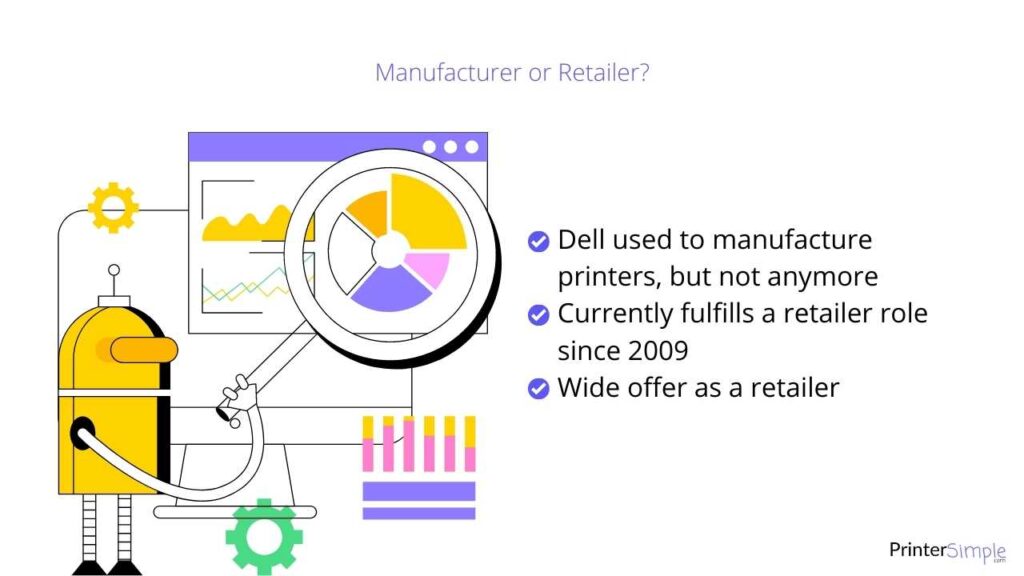
No, while Dell used to design and build printers, it now fulfills a reseller role. This computer hardware developer offers multiple lines of printers alongside other accessories since 2009.
The Dell Printers covers a wide range of needs, from basic black-and-white laser prints to all-in-one color inkjet models, you’re sure to find a model or brand that suits your home or office printing needs. The company also offers several high-end options for creative professionals who need quality prints with superior resolution.
When it comes to affordability, many people turn to Dell printers for reliable performance without breaking the bank. With competitive prices, a wide range of brands, and a lot of features to choose from, you can get the best value for your money when you select this retailer.
Why Buy Dell Printers?
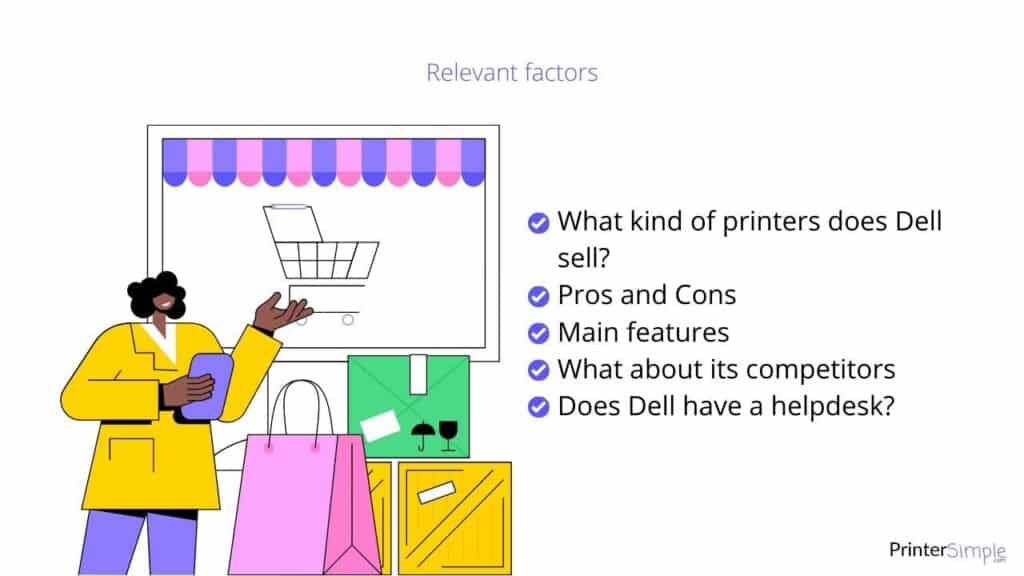
Dell printers are a popular choice for home, office, and business users, they offer a range of features and benefits that make them a great choice for many people’s needs. Here we’ll explore the advantages and disadvantages of Dell printers, and explain why they could be the best buy for you.
Type Of Dell Printers
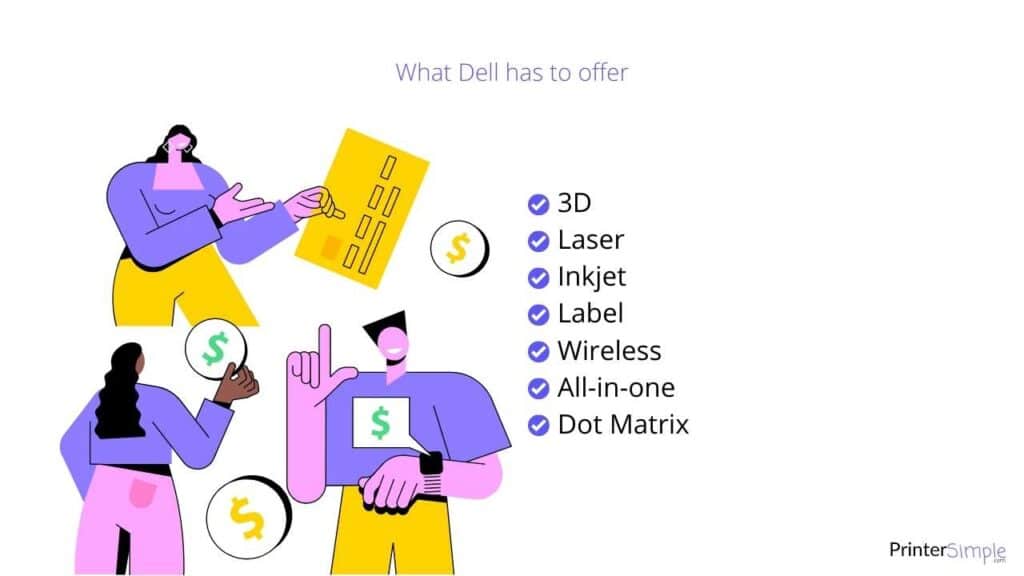
Dell printers are great tools for anyone who needs to print out documents or photos, they offer a wide range of options so you can find the right one for your situation. Whether you need a basic printer for occasional use or a higher-end model with advanced features, they have it all.
For those on the go, some wireless models will allow you to print from anywhere in the house. If you need to be able to handle high-volume printing jobs, laser and inkjet models can get the job done quickly and reliably. For photo printing enthusiasts, there are special models designed specifically for creating beautiful prints of your best shots. Plus, many of their printers include helpful features such as AirPrint and Google Cloud Print compatibility, so you can send jobs directly from your devices to your printer effortlessly.
Pros
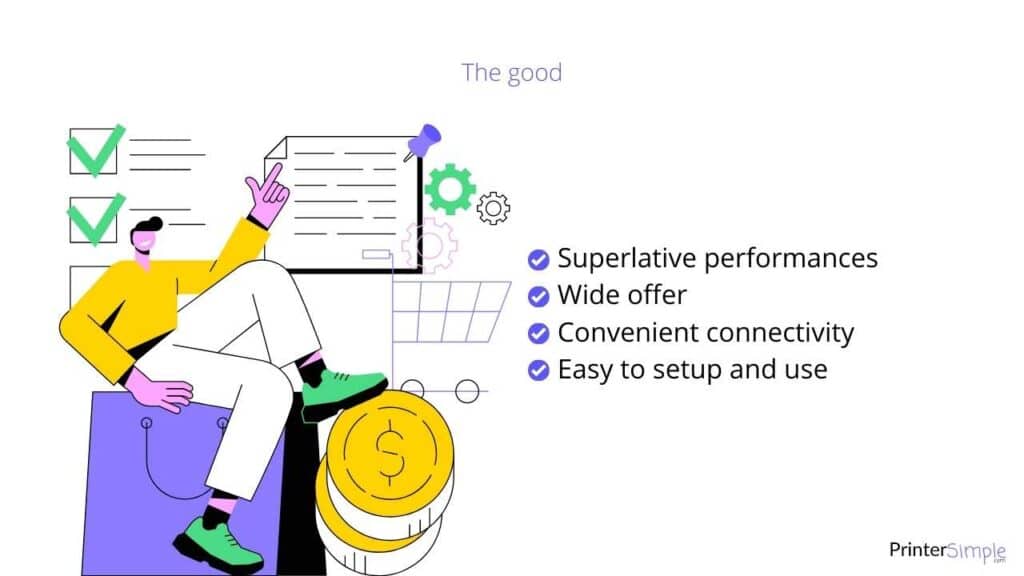
The main advantage of buying Dell printers is their reliability. They provide great performances and features, making them suitable for anyone on a budget who still wants decent print quality. Another advantage is the wide range of devices that Dell has to offer, making it easier to find a model that suits your necessities perfectly. Additionally, many models are compatible with wireless networks or mobile devices, allowing convenient connectivity in your home or workplace. Furthermore, most models come with an easy-to-use software package to help you get the most out of your printer.
Cons
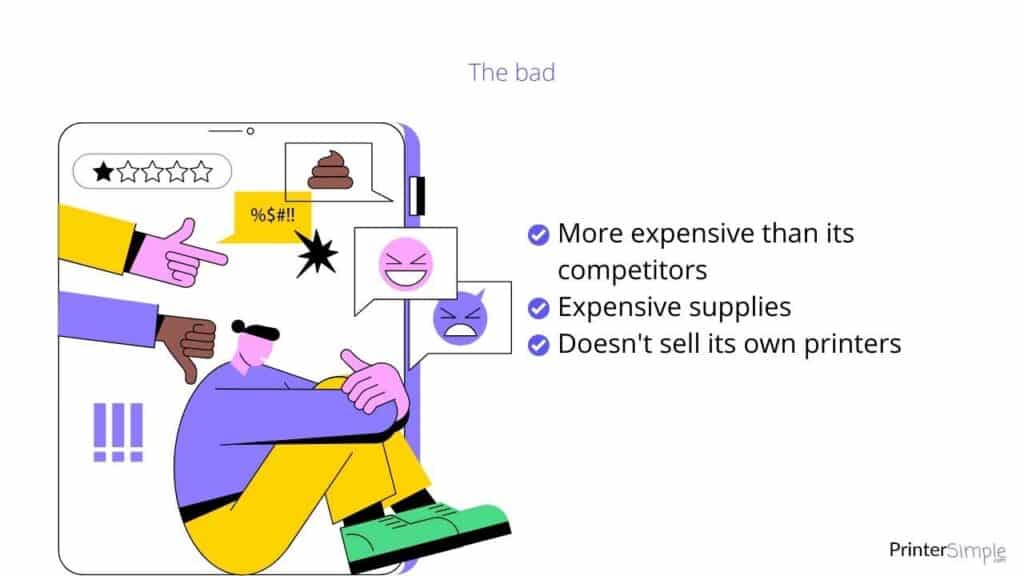
Dell printers are renowned for their reliable performance, however, there are also some disadvantages to consider before investing in a Dell printer. Before you make any decisions about purchasing one it’s essential to know the cons associated with these devices so that you can decide whether or not they’re right for you.
For starters, Dell printers tend to be more expensive than those of other brands. This can make them less accessible for people on tight budgets who want a reliable printer for all their printing needs. Additionally, because Dell focuses mainly on professional-grade products, it may not have as many consumer-oriented options as some of its competitors do when it comes to features and specifications.
Finally, while you may find a good deal on certain models occasionally, you should know that buying an older model could mean sacrificing quality and reliability if you’re looking for something long-lasting and up-to-date with modern technological advancements.
Features
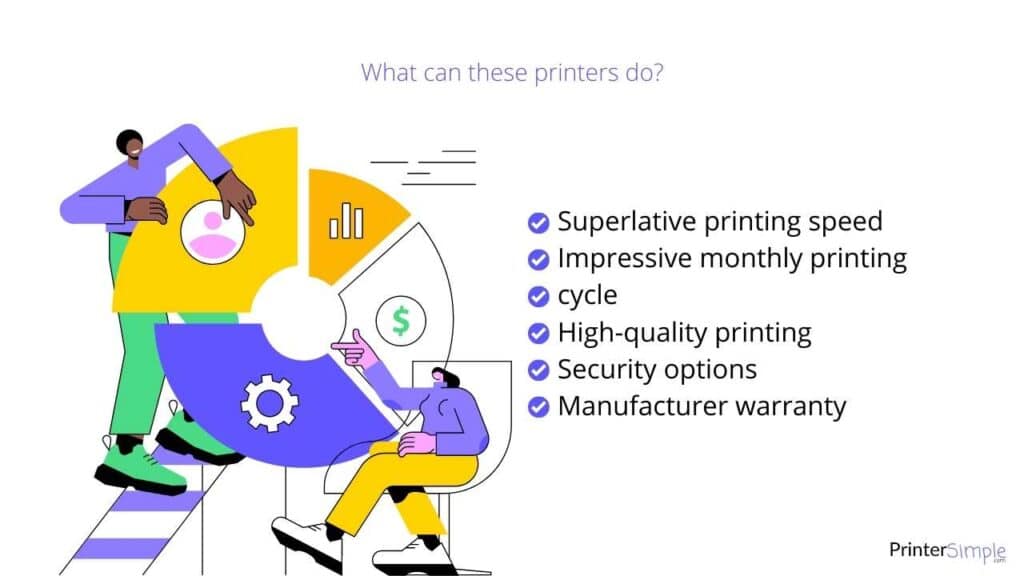
Dell printers are known for their reliable and robust performance. Whether you are looking for a standard printer, laser printer, or all-in-one device, Dell offers a wide range of features to make your printing experience convenient. Let’s take a look at some of the characteristics that make Dell printers stand out from the rest.
The speed and quality offered by Dell printers are unmatched in the market. Laser models provide sharp, professional prints quickly while inkjet models offer vibrant colors with stunning high resolutions and realistic gradients. In addition, many models feature automated two-sided printing to save time when working on larger projects or documents. They also come with advanced security features to protect your data and safeguard sensitive documents from unauthorized access. Furthermore, energy-efficient designs help you reduce energy consumption and lower running costs over time.
Cost Comparison

Dell printers are renowned for their excellent combination of price and benefit. Whether you’re looking for a basic, affordable printer or something with more features suitable for office use, Dell has a wide range of models to choose from.
When making your selection, we recommend considering the various brands available on the official Dell website and how each one offers different features at various price points, so in that way, you’ll narrow your options and find the perfect printer for you.
Dell Support
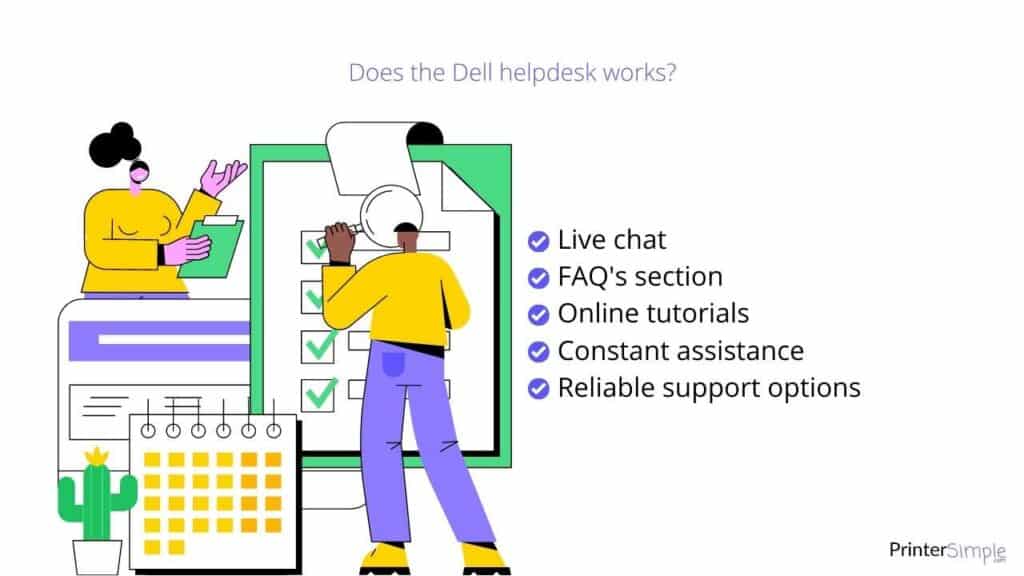
When it comes to customer service, Dell stands out from the rest with their reliable support options, customers can trust that Dell will provide help with whatever questions or problems they may have.
The company offers various support options, including online tutorials, 24/7 phone assistance, and live chat. Whatever your needs are, Dell’s knowledgeable technicians are just a few clicks away. What’s more, their website also provides helpful troubleshooting guides and FAQs so that customers can quickly resolve any issues they may be having with their Dell printers and additional product.
How To Buy Dell Printers?
Next, we will outline a few simple steps to get to buy Dell printers on its official website.
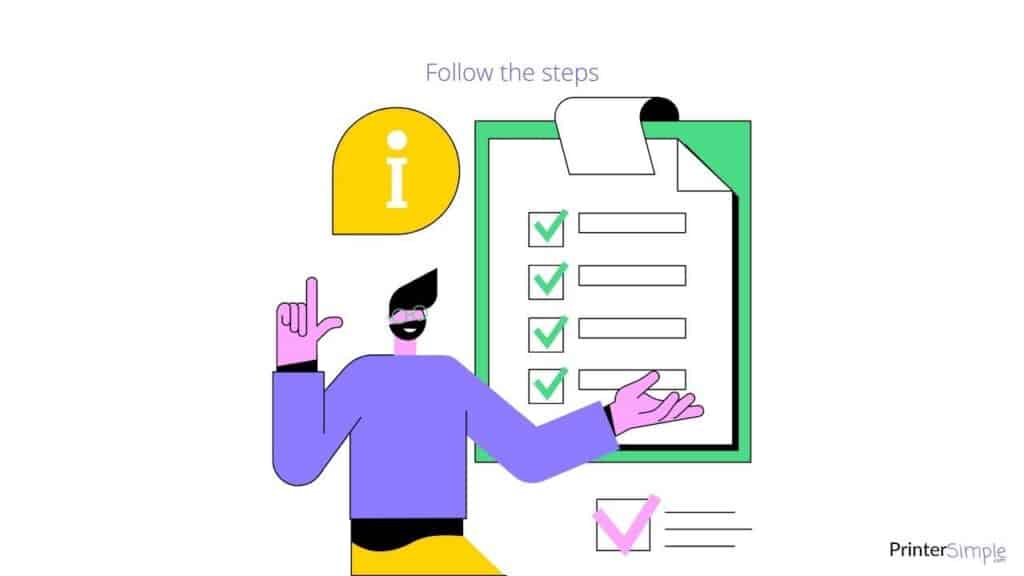
Start by going to the official Dell website
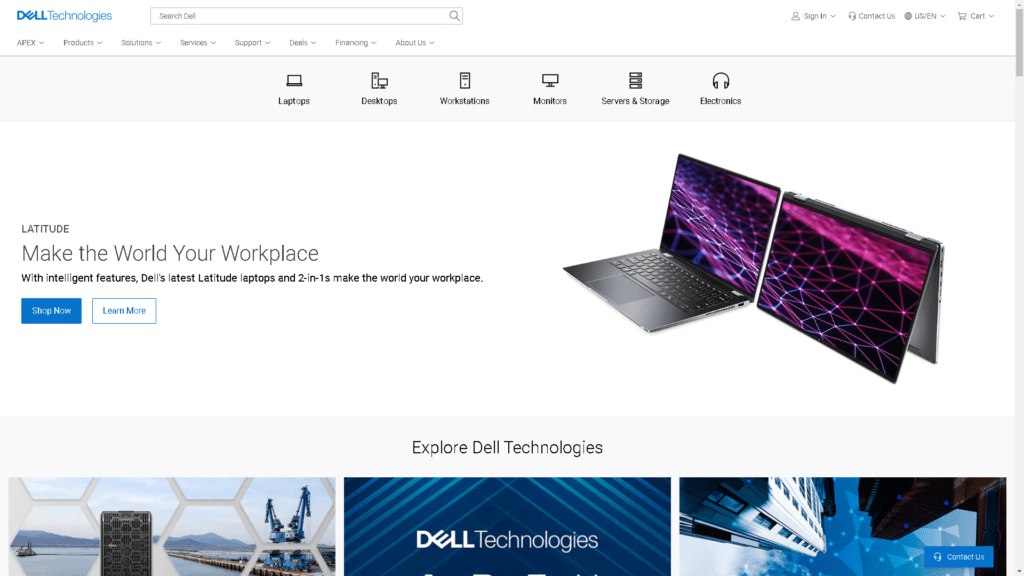
Look for the tab ‘products, open the tree of ‘Electronics & Accessories, and find the option ‘printers & scanners
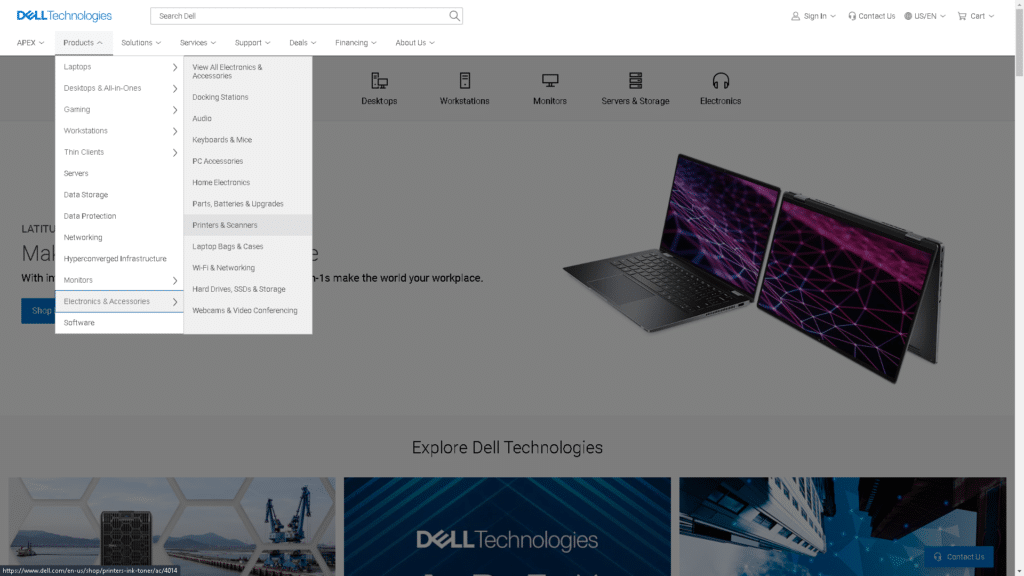
Browse and peak the option you consider right for you. We highly recommend using the multiple filter options to narrow them as much as possible. If you want to look for all the printers that Dell has to offer, scroll until the option ‘Shop all printers
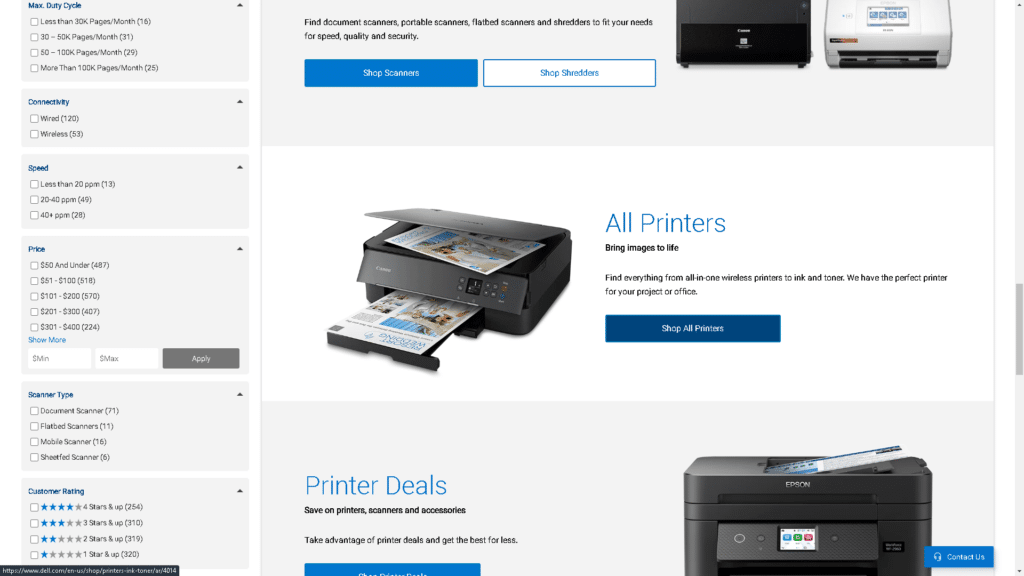
Then, it’s just a matter of time before you find the perfect printer for you. On this page, you can still use the filters and other sorting options that will guide easier and faster to your printer.
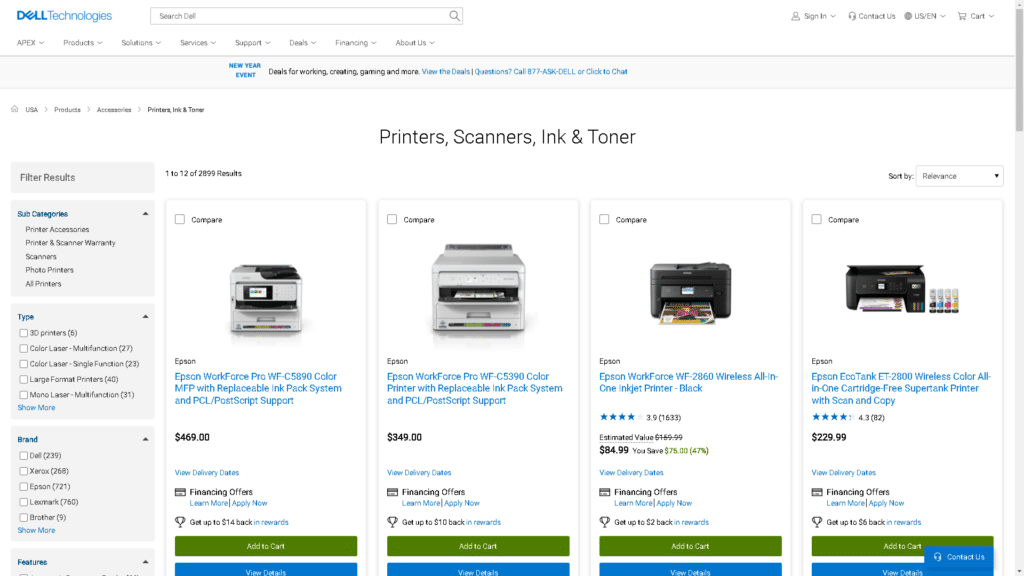
We have done our research to make your life easier, so further on, you’ll find some of the best Dell printers on Walmart’s website, and, just in case you don’t find what you are looking for, we’ll list the ones that we consider the best on the official Dell website, considering they currently fulfill a retailer role.
Consider This Before Buying
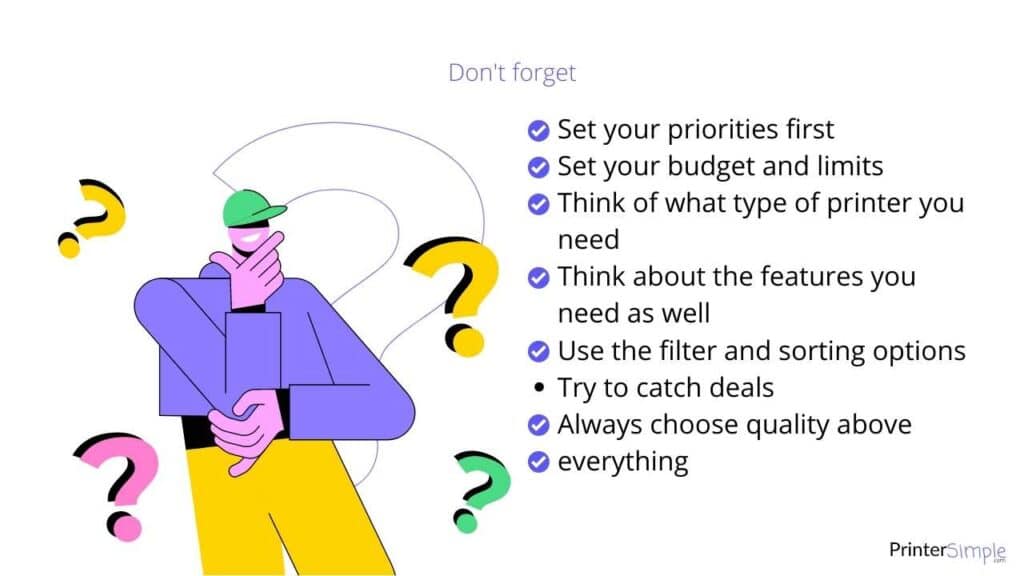
Always set your priorities first, this will help you to narrow your options and get to find the right printer for you. Also, set the limits of your budget, it is really useful to sort in a more detailed way your research. Identify which type of printer and features are the ones you need the most, so you can use the filter options that many websites offer to find easily your product. Try to catch the deals that some brands and retailers offer, so you can take care of your wallet. Finally, always choose quality above everything else, we assure you it’s worth it in the long run.
Top 3 Dell Printers

Next, we will show you the Dell printers we have found on Walmart’s official website since Dell doesn’t build printers anymore and doesn’t sell them on its official website, although you can still find some models on other retailers’ websites such as Amazon and others.
Budget Friendly

In the first place, we’ve got the Dell 1130, which is a compact laser printer designed to provide you with the best performance in its class. It has a printing speed of up to 19 black ppm and supports formats even up to A4, which makes it perfect for small offices or home tasks.
This printer stands out for its ease of setup and use, as well as its robust yet compact design, but it should be noted that 1130 supports operating systems up to Windows 8, so with the release of Windows 11, it is getting behind other devices, despite being a reliable model.
If that’s not a problem for you, look in more detailed way its features on the official Walmart website, where you can find it for just $299.99.
Bestseller

The Dell printer with most units sold on the Walmart website is the Dell C1760NW, which is a color LED printer with printing speeds of up to 15 black ppm and 12 color ppm in papers of up to A4 formats, which can be useful in offices or home tasks.
With a monthly cycle of even up to 30000 pages and a simple yet robust design, it can be yours for $769.90 on the official Walmart website.
Despite that, we have made our research and found another option on Amazon for $705.00.
Best Rated

For the best-rated Dell printer, we have two devices both with 5 stars out of 5, so we’ll outline their features for you to have an idea of why they are so well-rated.
The first one is the Dell 2350DN, which is a monochrome laser printer designed to meet the highest necessities of a busy office. The first aspect that stands out is its 60000 monthly printing cycle capacity, which can take your business to the next productivity level. It also has the possibility to increase its paper capacity with multiple paper trays.
In addition, this printer has a printing speed of up to 40 black ppm and a maximum printing resolution of up to 1200 x 1200 dpi, so, it is probably one of the best office printers on the market you could ever find.

The second one is the Dell 5330DN, which is a very impressive machine, capable of printing up to 50 black ppm in a resolution of up to 1200 x 1200 dpi, but the most astonishing aspect of this printer is its monthly printing cycle of up to 250000 pages and its paper capacity of up to 3200 sheets that can be reached with multiple paper trays.
We assure you this printer will improve your productivity to unemarginated levels.
A slight disadvantage of these printers is that their operating system compatibility goes up to Windows 8, so, as the previous Dell printers listed, they are also getting behind other devices with similar performances, but features in force, and lower prices.
As promised, next we will list some of the best printers that we’ve found on the official Del website, taking the same previous aspects into account.
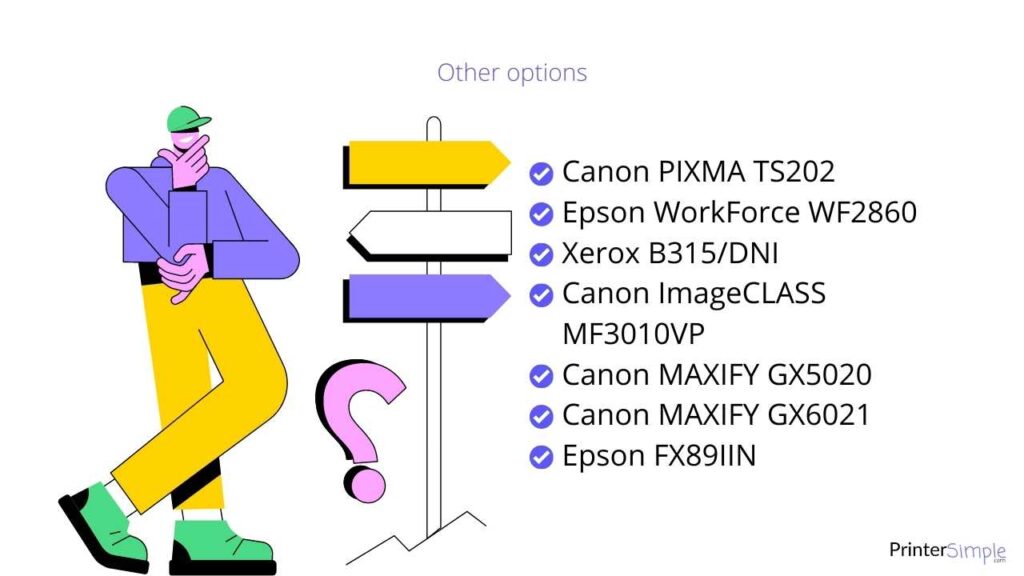
- Budget-friendly: Canon PIXMA TS202
- Bestseller: Epson WorkForce WF-2860
- Best rated: Xerox B315/DNI
Other printers that are well-rated are the Canon ImageCLASS MF3010VP, the Canon Maxify GX5020, the Canon MAXIFY GX6021, and the Epson FX-890II N.
Final Thoughts

At the time Dell was making printers, they positioned themselves as a worthy competitor with leading technology and dependable devices; not only printers, but also laptops, desktops, and other devices that have become their primary focus. When it comes to Dell printers, despite being devices that provide great performances and reliable functionality, they may be overpriced, taking into account they are no longer available on the market due to their compatibility limitations with the most recent operating systems and the fact that for the same range of prices, you can find similar devices with features in force and a relatively lower price.
However, if you are a DELL product lover, we assure you you won’t regret it because if there’s a brand you can trust, that’s DELL.
Frequently Asked Questions
If you got until here with questions, we have listed some of the most common ones for you to get rid of any doubt
How do I reset my Dell printer?
Resetting your Dell printer is easier than you think. First, make sure the printer is turned on and connected to your computer. Then, press and hold the power button for around five seconds. This will reset all settings back to their default values. Finally, reconfigure your printer settings according to your preferences. And That’s it, after this, you’ll have your printer ready to go.
What are the different types of Dell printers?
Dell offers a wide range of printers to fit any need. Their lineup includes inkjet, laser, and all-in-one models. They also offer specialized printers such as photo printers and 3D printers. Whatever your printing needs may be, Dell has you covered.
How do I uninstall a Dell printer?
Uninstalling a Dell printer is easy. First, open the “Programs and Features” window in the Windows Control Panel. Then, select the printer you want to uninstall and click Uninstall. Finally, follow the instructions on the screen to complete the process. If you have any issues, don’t hesitate to reach out to Dell Support for assistance.
What is the warranty for Dell printers?
Dell printers come with a standard one-year limited hardware warranty, but depending on your needs, you can also extend the warranty up to three years. For more details, please visit Dell’s website or contact their customer service team.
How do I find the Dell printer drivers for my computer?
You can find the drivers you need on Dell’s website. Go to the ‘support tab, hit the ‘Drivers & Downloads option, and enter your printer model in the search bar. Subsequently, you’ll be able to select the operating system you’re using and download the appropriate driver for your printer.

