A driver is a software program that transforms information contained on a computer into information that will be “understood” by a print processor or any device; so what the driver does is transmit information that is read by the printer and you receive your photos or text printed. If you are new to this topic, and you are wondering what is a printer driver and how does it work? You can rest easy because you have made it to the right place. In this article, we will show you everything you need to know about printer drivers.
Why is your printer driver important?
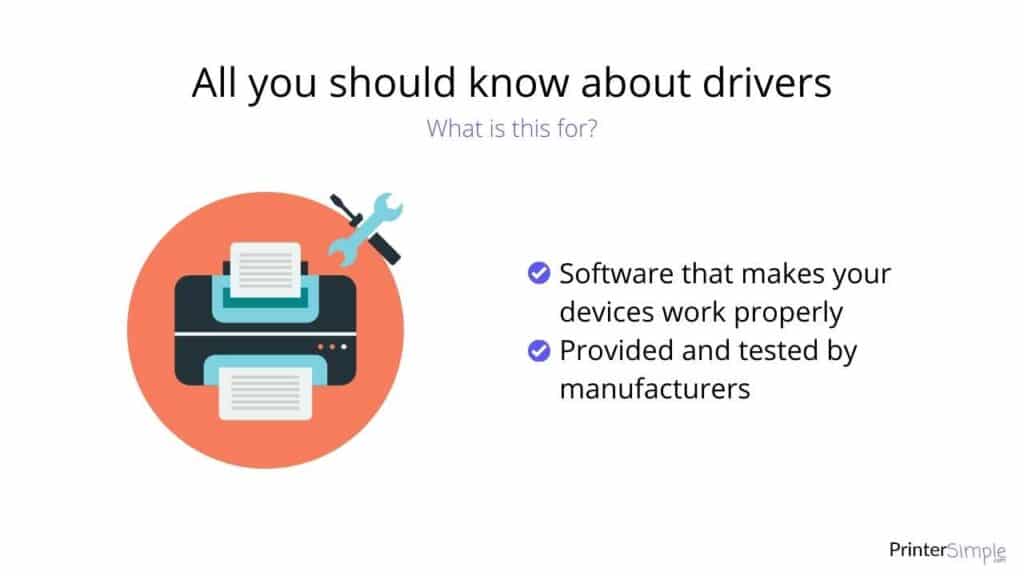
Each printer has a necessary driver to install, and it is important to have the latest drivers and choose the correct ones for your printer and operating system in order for your device to work without problems. Usually, printer companies upload their drivers on the company’s website. There you can find the driver and general information besides the support you need for your computer. This is important because each operating system has its own language for reading the information, which means an incorrectly selected driver might cause serious malfunction of devices.
There are also printer drivers that span multiple devices, they are called “universal printer drivers”, so you can install a driver per line of a model from one company, and it should work in the same way.
It is always better to choose a printer driver that is official. Official drivers guarantee proper operation for a long time, if your driver is installed incorrectly or has problems with the internal software, you will need to reinstall it. It is also recommended to look often for new software for your device, otherwise, it may produce incorrect results. For example, if you print the text, you may lose paragraphs, the text may be printed incompletely, with the wrong page size, etc.
If you print a photo, the image may lose color partially or completely, there may be image defects, etc. In the worst of cases, you will get nothing. In times of rapid information transfer, fast operation devices are very important to achieve success.
Why is it important to keep your printer drivers updated
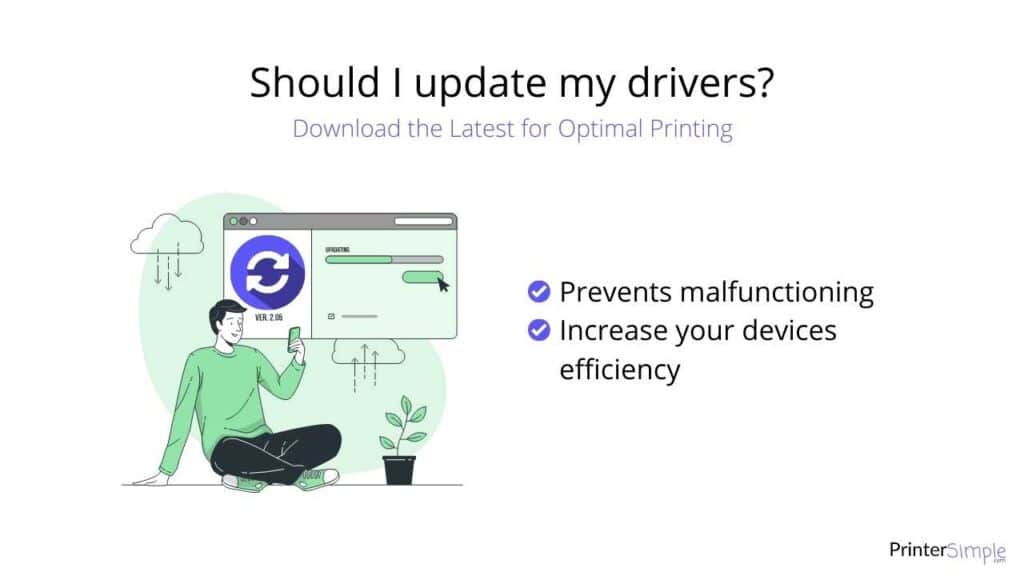
No matter if you have installed the right driver and your printer works perfectly, you should refresh it from time to time. For that, you just need to go to the manufacturer’s website and download the update. Sometimes the driver itself sends a message that it is time to update.
If your printer is working properly, then you do not need to update your driver, but If the update alert does not come in a long time, you can check it yourself in the software settings. On the other hand, If the printer driver starts to malfunction, you should check for available updates, cause otherwise, it may cause the printer to break. Over time, you need to reinstall the driver itself, because the software may become outdated. In addition, updates happen when you change or update the operating system on your PC. In general, updates help keep your device in working order without any driver problems.
How to update your printer driver?
As we mark on the top, to choose the right driver for your printer, you should also match your PC’s operating system. The driver usually comes with the printer and is automatically loaded when the printer is connected for the first time with a USB cable.
However, if you are not buying a new printer you will need to know the exact model of the printer, which is usually written on the printer itself, and subsequently, find the same model on the Internet. Usually, there are lists of models on the websites of companies (such as HP, Canon, Epson, Brother, etc) that produce printers, therefore, it will not be difficult to find the exact printer model. This also applies to software, they provide the indicated drivers on their own websites to make sure your product works as it should.
There you can also find the latest updates or those that suit you; often, the latest updates are not always the best for your PC. So be sure to match your printer model, your operating system, and the correct driver update.
We recommend you to search the official companies’ websites and follow the installation instructions so that the necessary update will be recognized by the driver and will work correctly. Always make sure you are not installing anything but the driver update.
Once you have downloaded your driver or updated file, you need to run the updated printer’s driver and follow the steps. When it has finished, you may need to reboot your computer for the update to apply correctly. The last step is to test your printer. If it works without a problem it means that the update was successful. If something does not work, you can try to install the update again and verify the steps or contact the software support service, they always know what to do.
Benefits of using an up-to-date printer driver
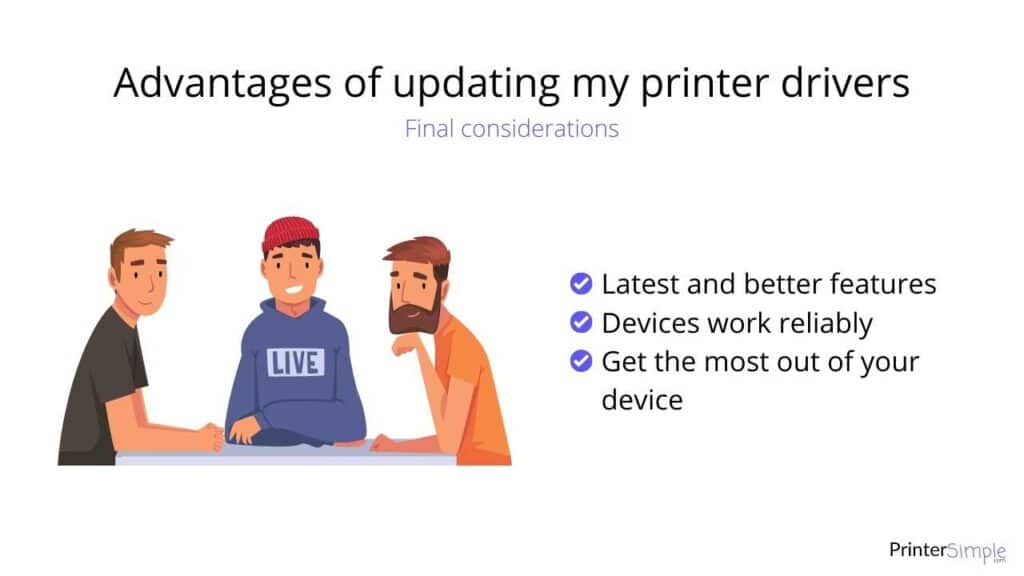
If you have an up-to-date printer driver, you can take advantage of many benefits. Next, we will show some of them:
- To have the latest printer features
- Your device will function more reliably
- Increased efficiency of your Printer
- Updated device drivers prevent security flaws
Conclusion
The printer driver is software without which your device will not work. In addition to its direct purpose, to connect your computer with a printer or other device, it has many functions that will simplify your life. The printer driver will become indispensable in office work with the same network when all computers must work harmoniously, and printers must work without interruption. Without a well-functioning driver, it is difficult to imagine working at home or in the office.
If you are looking for additional information about printers, you can visit our website Printer simple where we have the best tips & tricks, reviews, and the latest drivers for your printer to work in the right way.

